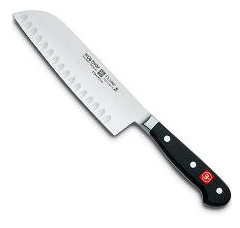New
#11
Glad its useful to you Alan,
Mickey it does sit in the systems tray but it has a tiny little widgety shortcut that's clamps to the edge of the screen,you can stick it whatever edge suits you .
Try it and see if you no likee,uninstallee


 Quote
Quote