New
#1
Langauge Pack
I DL the langauge pack from TechNet and how I would like to install it, so how is it done can some one tell me how ???
I DL the langauge pack from TechNet and how I would like to install it, so how is it done can some one tell me how ???
Ok... did you download The ISO file right?
First of all... only the ultimate version is able to install These language packs...
Just use an archive manager like Winrar for extract the content of the ISO file. Also You can burn into a DVD or you can use a Virtual drive and mount the Image...
Go on: Control Panel/ Clock, Language and Region/Change display Language.
Click on:Install/Uninstall Languages...
Select the 2nd option and Browse to your DVD drive or where you had previously extracted the ISO. You only need to navigate to the directory in which the language pack is in.
Just choose the folder of your preferred language and install :)
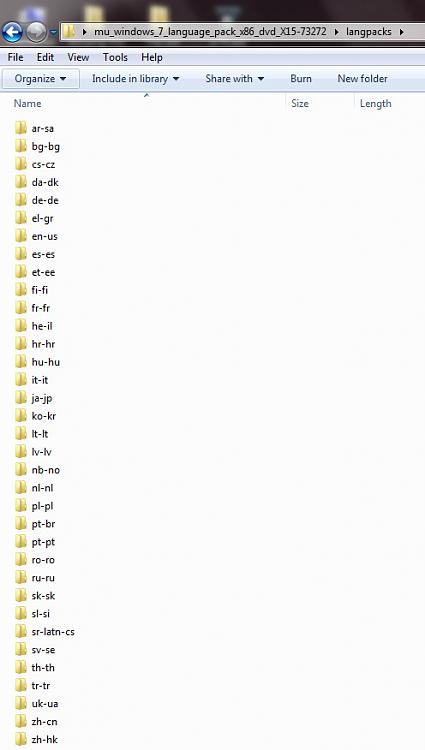
Last edited by LFB; 16 Aug 2009 at 14:33.