New
#11
Which Linux Distribution do I want to use?
Thanks for all the help too :)
Which Linux Distribution do I want to use?
Thanks for all the help too :)
Its just the one that comes with the pendrive software - its automatic, you dont need to physically install anything apart from MemTest86+ to the USB.
Regards,
Golden
Have you updated all the drivers from the Asus motherboard site?
Can you give us some info on the RAM?
D/L CPUZ and post a snip of the CPU, Mainboard, Memory, and SPD tabs.
For posting the information , enter 'Snipping tool' in the Start button > Search box, hit enter. Select the area you want to post and save to a convenient place.
How to Post a Screenshot in Seven Forums
Go to your BIOS and tell us what the CPU, RAM and the CPU integrated memory controller voltages are.
Right done the things that you have mentioned Dave.
I have installed all lastest drivers and bios from ASUS website and that didn't change anything.
I went into the BIOS and the only voltages I could find were:
VCore Voltage 1.323V
3.3V Voltage 3.344V
5V Voltage 4.980V
12V Voltage 11.797V
I installed CPU and took the nessessary screenshots.
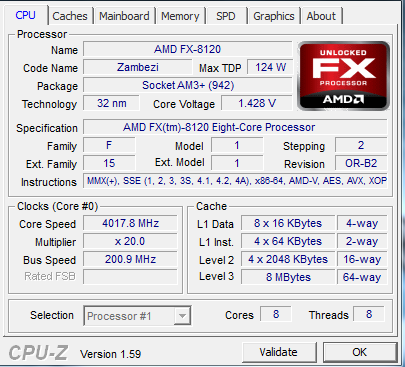
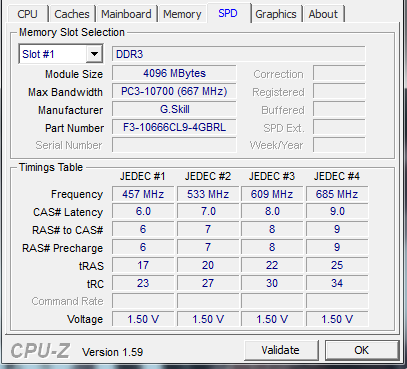
Also some updated information.
The lines only seem to appear when the mouse is moving, when the mouse is still nothing appears to be wrong. I've changed the mouse and still happens.
And also when I load the computer up I get quite a distinct buzzing sound, it only last maybe 5 seconds and I just put it down to the computer loading up but still any information might help. Its not a bleeping sound like if the computer doesn't dected a keyboard or something just a constant buzzing for couple of seconds.
*UPDATE*
I tried taking out a slot of RAM and starting the computer, still had same problem tried taking out the other slot and still having problem so it seems to me that it can't be the RAM after all.
Which to be honest only leaves a motherboard glitch or processor but I imagine if the CPU wasnt working then pretty much everything wouldn't be working.
**UPDATE**
Since am literally pulling at loose ends now I dunno if sound or case would have any interferance.
So was thinking of unplugging all sound n trying that and my girlfriend has the same case as me and is experiencing no problems so it can't be really the case (it would be very unusual if it was anyway).
I dunno am just trying to think of anything that maybe the problem. I'm maybe still looking at buying a new motherboard one that isn't Micro ATX...whats difference with uATX and just ATX? and seeing if that is the problem but I'm going to wait to see what you guys say and if you can help.
Last edited by Dwarf; 31 Jan 2012 at 01:29. Reason: Adding new information.
Look in the UEFI for the DRAM and CPU VTT voltage.
Un-install the mouse driver and install a new version.
Unplug all speakers and see if you can still hear the sound.
It may be a motherboard capacitor problem, look on you motherboard for leaking or swelling capacitors, or any discoloration.
Find your internal speaker and unplug it to confirm if it's a fault code.
Some codes are a continuous beep, which may stop.
Any component, new or old can have/develop a fault.
The difference between mATX and AYX motherboard is size and features, ATX is larger so usually has more features.
microATX, also known as µATX (sometimes transliterated as mATX[1] or uATX[2][3] on Internet forums) is a standard for motherboards that was introduced in December 1997.[4] The maximum size of a microATX motherboard is 244 mm × 244 mm (9.6 in × 9.6 in), but some microATX boards can be as small as 171.45 mm × 171.45 mm (6.75 in × 6.75 in)[5]. The standard ATX size is 25% longer, at 305 mm × 244 mm (12 in × 9.6 in).ATX (Advanced Technology eXtended) is a motherboard form factor specification developed by Intel in 1995 to improve on previous de facto standards like the AT form factor.
Right I ran Memtest86+ 7 passes took around 14 hours and didn't get a single error so I'm guessing we can rule that out.
Thanks again for all the help.
I can't find UEFI or CPU VTT in my Bios anywhere to be honest, dunno if am just not seeing it for if something is set to Auto and not giving me the options like it would if it was in Manual.
There doesn't seem to be any motherboard capacitor problems, none leaking, swelling, tilted or discoloured.
Again this is just a list of everything I have tried.
- 2 different monitors
- 2 different VGA cables
- 3 different mice
- 3 different keyboards
- change power supply
- change graphics card
- used onboard graphics
- switched ram sticks and removed one at a time
- reformatted a dozen of times
- unplugged all sound from computer
- checked motherboard for any visual problems and couldn't see any
- updated all drivers I could possibly think of
- Ran Memtest for 7 passes with no errors
To be fair the list is ridicoulous I've had my fair share of computer problems but none as puzzling as this, I may just very well have to take a plunge on a new motherboard and hope for the best.
The only other thing I can think of is compatability issue, but the RAM is compatable with my motherboard and my motherboard is AM3+ which supports the AMD FX+ Bulldozer so really if anything wasn't compatable it surely wouldn't work.
I may just have to get a new motherboard n hope. Unless its somekind of software issue but even does it on fresh install of Windows 7
Ram can pass memtest86+ several times and then throw errors, just the way electronics are.
It is a good sign it passed.
Sorry, the new BIOS is called UEFI, thought your board had it but, it has BIOS.
NB voltage is the VDDNB Overvoltage.