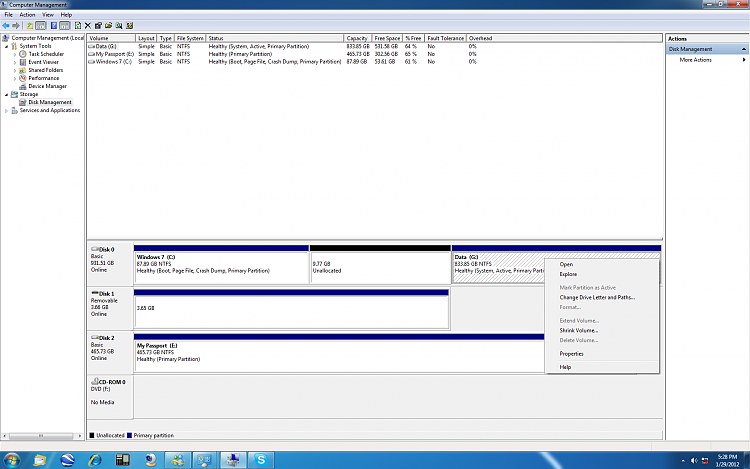New
#21
I posted the steps above. You use the snipping tool to capture what you want, and then attach the image file using the paper clip icon, as if it was an e-mail. That way, the image is in your post, and not in a file that people are expected to download and open.


 Quote
Quote