New
#11
Can't open a folder in the same window
-
-
New #12
Britton30,
Forgive me if I misunderstood your comment about not being to help further. In my brief examination of the system security forum I did not see the use of advanced, specialized manual tools like root kit killers. Tools of this type are the ones I was referring to. If used improperly, they can destroy an OS. I have observed the results when friends have tried to use them.
drpepper
-
-
New #14
-
New #15
Can you recommend which is the best antivirus software that I have? Microsoft security essential or avast??
I will wait for your response before I continue.
and I am curious about the softwares you are saying JoeMJV
but I'm not familiar with those and which one can you suggest me the best? And can I get it for free? :)
thanks in advance.
-
New #16
Then you say that IObit Malware Fighter is far more powerful that the anti-virus software that I have?
-
New #17
IOBit Maleware fighter has got a Real-Time Protection as any good Anti-virus application. So I think that IOBit Maleware fighter is a good anti-maleware and scanner, but it has got no firewall.
I think that COMODO would be better with its Defense+ feature. I recommend you use a good anti-virus with a good firewall to help protect your system. A good anti-virus is the anti-virus that meets your computer requirements and make you satisfied. For me, COMODO serves me perfectly. After doing a simple scan with COMODO, I tried with other softwares like Avira and KasperSky to re-scan my system then I found nothing. My PC usage is even 3% and its really fast with COMODO. COMODO does not eat your RAM like other most anti-viruses do. and I think that COMODO is a good anti-virus :)
You must try it!
But if you are searching for an Anti-Maleware application you can use MalewareBytes or IOBit fighter. Though ANTI-VIRUS applications can sometimes be better.
NOTE THAT: You can not use more than 1 anti-virus or anti-maleware on your system as it might cause system instability and unexpected errors to happen.
Thank you! :)
-
New #18
thanks for that info, and sorry for the misconception. Now I know that anti malware and anti-virus is differ from one another. Then I will stick to MSE and download IObit Fighter.
I will try to do what you guys have suggested(to choose only one anti-virus software) and keep you guys updated.
thanks for all the help!
-
New #19
-
Related Discussions

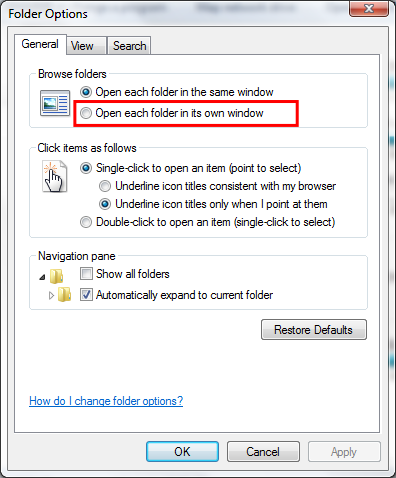

 Quote
Quote