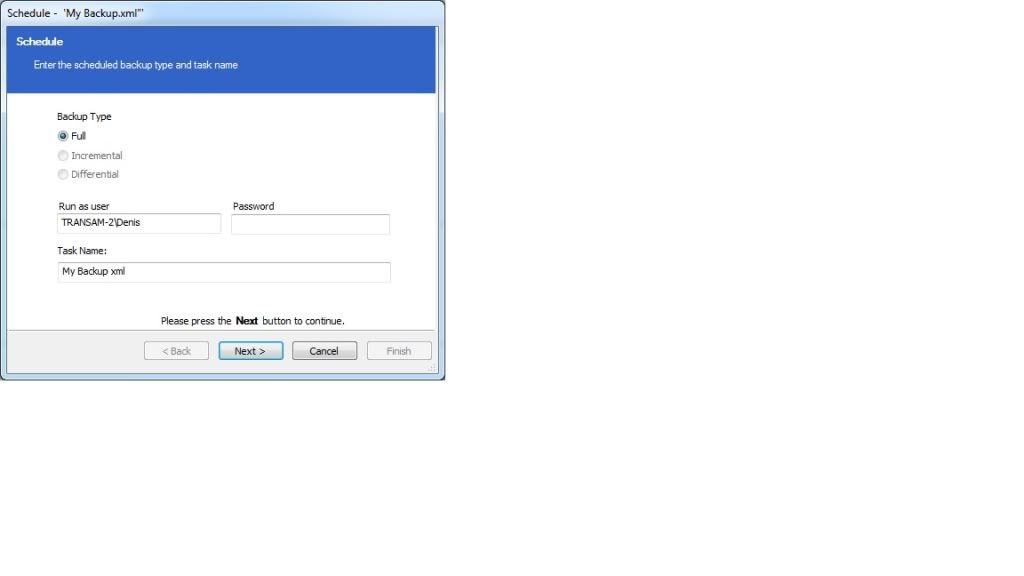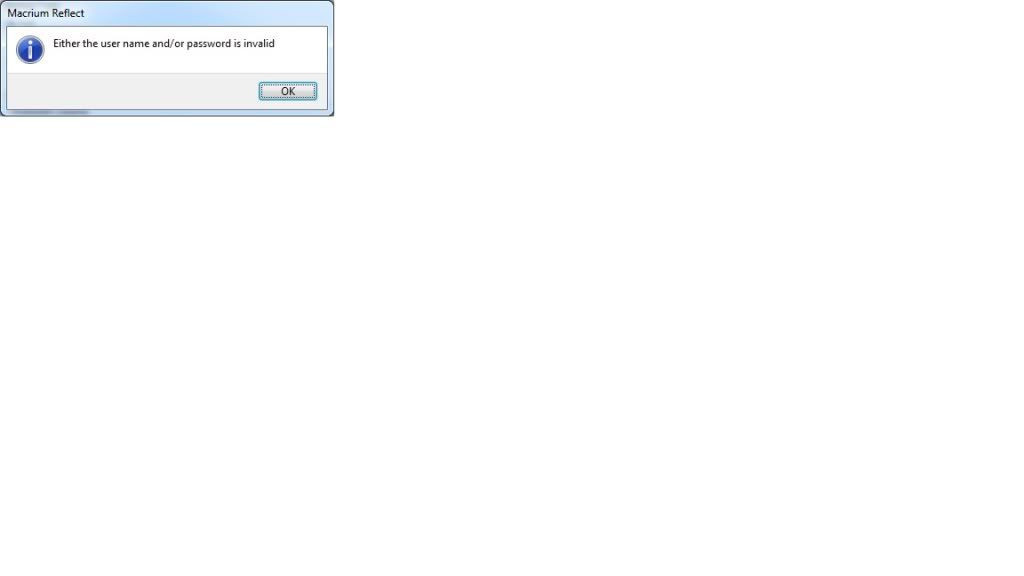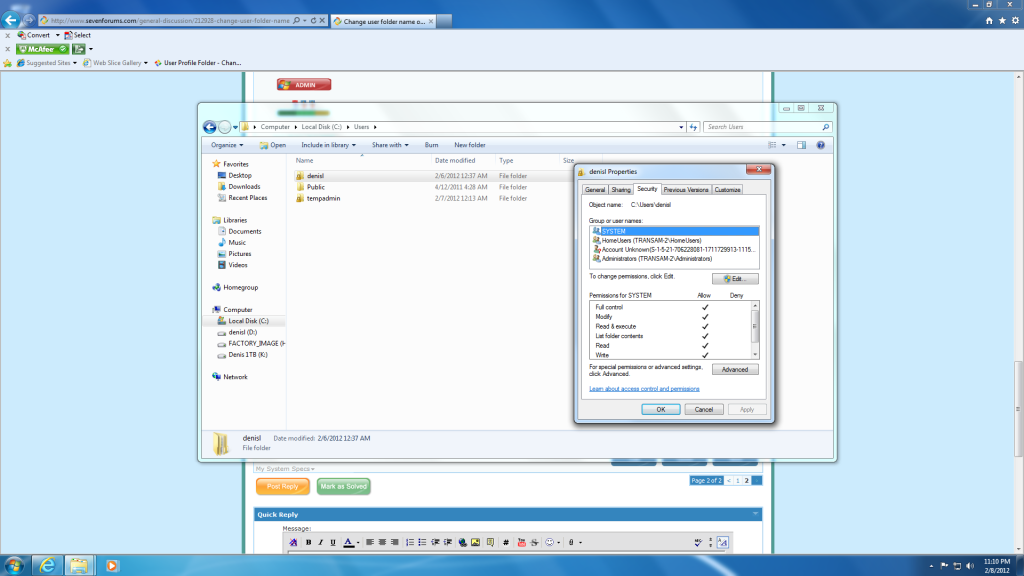New
#11
It would be easier if you used a different name, but to be able to use "denisl", you would have to create a new administrator account named something different as a workaround account, delete the "denisl" account while logged in only the workaround account, create a new administrator account named "denisl", then delete the workaround accout while logged in only new "denisl" account.
Last edited by Brink; 08 Feb 2012 at 14:44. Reason: added quote


 Quote
Quote