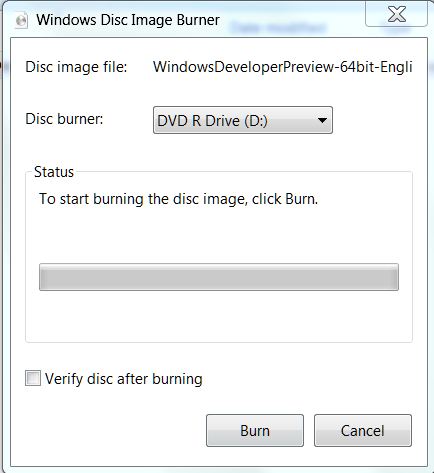New
#21
Oh ok, so it will be the same menu? I noticed when I do put it in it gives me the black screen with the option of startup repair or start windows normally, is it suppose to do that or is it suppose to run straight to the disc? I will try it


 Quote
Quote