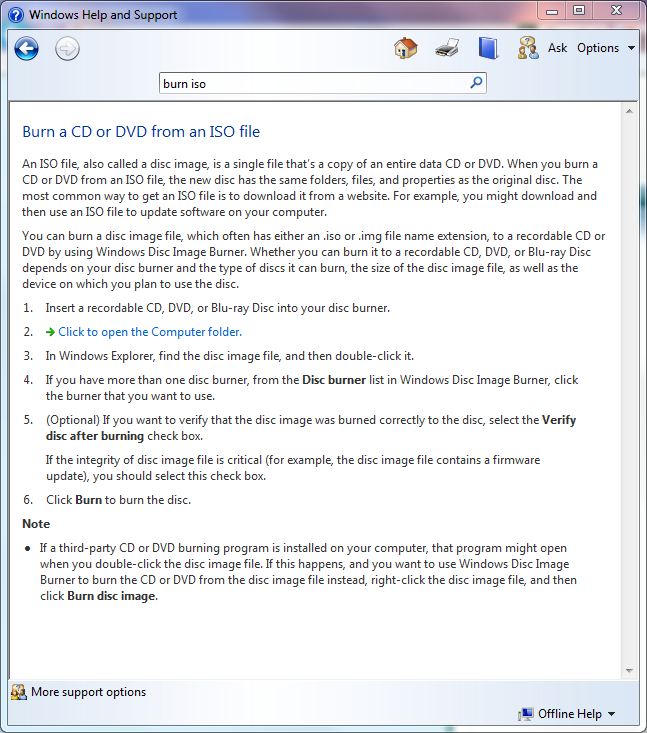New
#1
How to Burn ISO's from IMGBurn at a slower speed.
Hi Guys,
I am still trying to Install Windows 7 x64, and I have been told by Customer Services to do the following:
I have downloaded IMGBurn and would like advice on how to do this."The only times that I’ve seen this problem, it’s been caused by an error with the disc in use. I would recommend using ImgBurn (available from The Official ImgBurn Website) to burn the disc, and burning it at the slowest speed possible, and then choosing the option to verify the disc afterwards.
If this does not work, please get back in contact and we can arrange for the machine to come back and be tested, however a hardware fault does seem unlikely."


 Quote
Quote