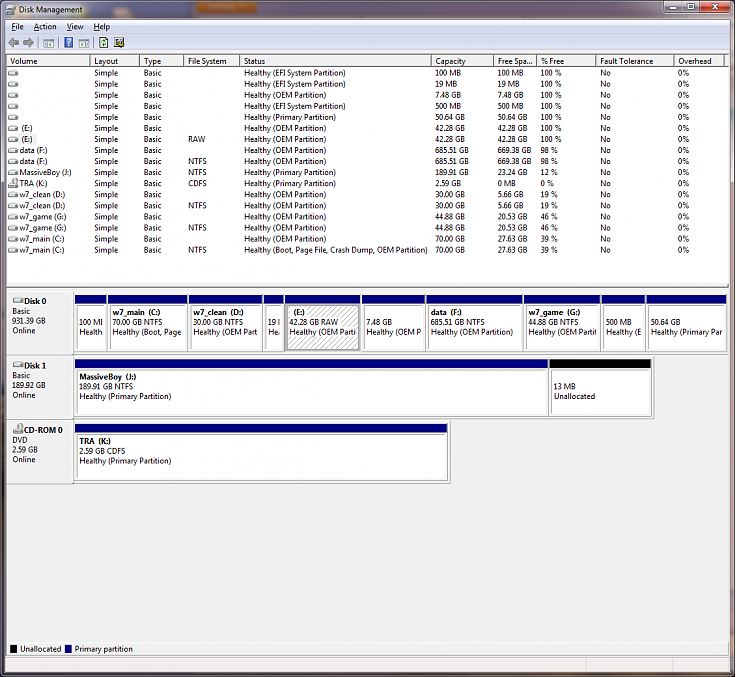New
#1
disk manager is show two entries per partition
Hello all,
When I open up disk manager I see two entries each for c:,d:,e:,f: and g: partitions.
I have an efi system with a GPT disk. Win7, Ubuntu and CentOS6 all installed in various partitions. There are a number of other partitions but only those with drive letters are duplicated. But only one instance has the filesystem type.
I have a second disk and a DVD and both these are okay/normal/displayed once.
The disk 0 schematic looks normal. Clicking on the partitions grey-highlights the entry with the filesystem types.
If I right-click on the either of the duplicated Volumes I just get a "help" otion where as my 2nd disk as the full range of actions.
I think I may know what has caused this but having read the internet twice I've not been able to find any clue on how to go about fixing it.
My idea was to copy/clone the C: soon after installation and have one "save" copy and another "game" copy. Dual boot to "w7_game" for clean OS without bloat.
I fiddled with bcdedit (easyBCD does NOT work with GPT and it tool a lot of hacking to fix the mess it left) and created a dual boot set-up but when I boot from w7_game (G:) it recognised it was using that box (windows flag against the drive when exploring the "Computer") but it was picked up the user account from c:
Not tried anything else on this topic but since then I spotted the dupicates.
Searched registry for whole word "e:" and only found one entry.
At a lost how to got about fixing this.


 Quote
Quote