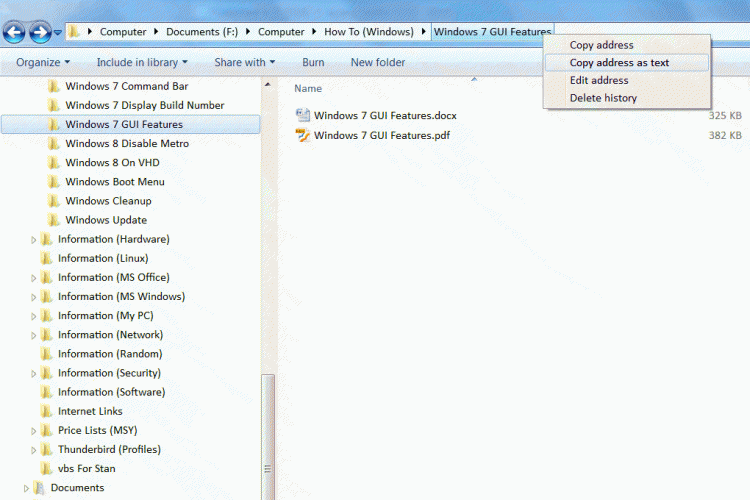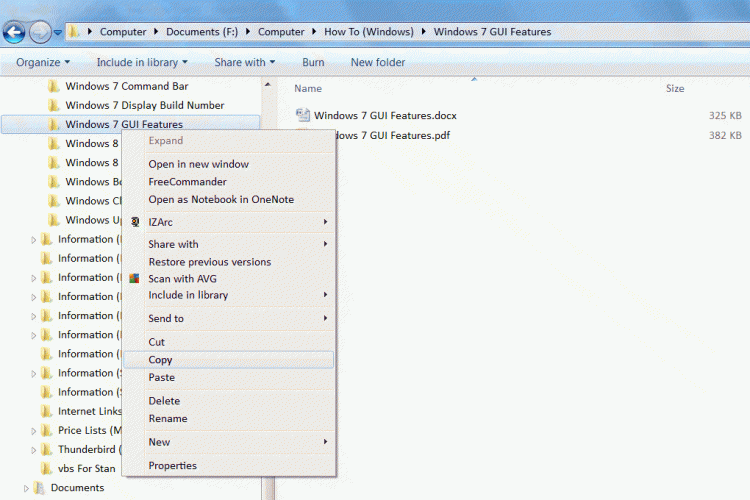New
#1
Powerdesk retired for me: too many incompatiblilities with Win7 + tip
I have for many years used Powerdesk 5 (a freebie) after first purchasing v3.x many years ago. I became extremely attached to it for various reasons, but primarily because it had an accessible feature that allowed one to copy the complete path of a file. I couldn't give that up.
To make a long story short, various efforts to get the latest and the previous version to work in a stable manner with Win7 have failed.
But there is good news! I discovered that Windows Explorer has a 'hidden' feature that allows one to copy the complete path, albeit with unnecessary double-quotes around it - but still, by pressing shift before right-clicking and there in the middle of the menu is "Copy as path" !!!
HTH
Barry


 Quote
Quote