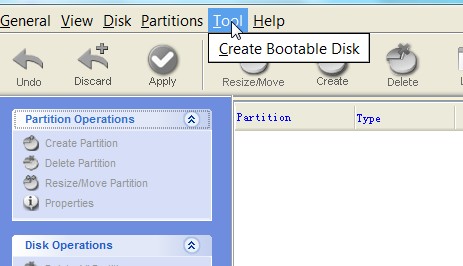New
#21
Hi Shawn.
No I can't extend the partition.
I get through the first few stages, click install, click custom then I get to a page with disk 0 and disk 1 on it.
Disk 0 is my old HDD and has 2 partitions so it appears as 3 long boxes. Basically it has all my media stuff on it plus two now empty partitions ( 20Gb and 5GB) where Ubuntu used to be
Disk 1 Partition 1 (my newer disk) has 465GB total with 303GB free space. This has my system on it.
Under that are a series of choices: refresh, delete, format, new, load driver and extend.
Extend is greyed out and won't work. I can refresh, delete, format or load driver.
I tried the larger of the 2 old partitions on disk 0 and it says I can't install there cos they are not NTFS
Similarly I can't extend the large partition on disk 0.
I'm getting nowhere here.
Thanks for your help, John


 Quote
Quote