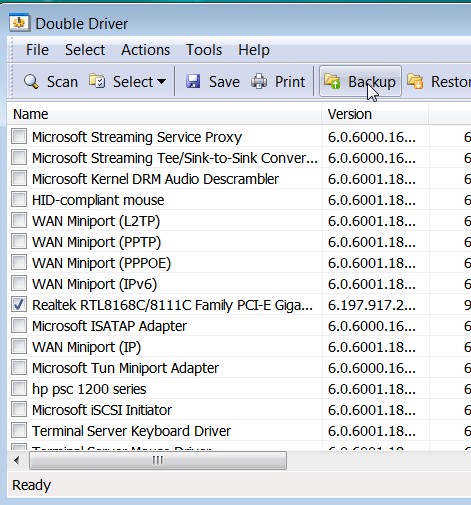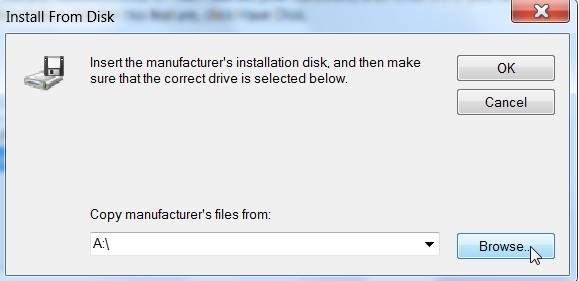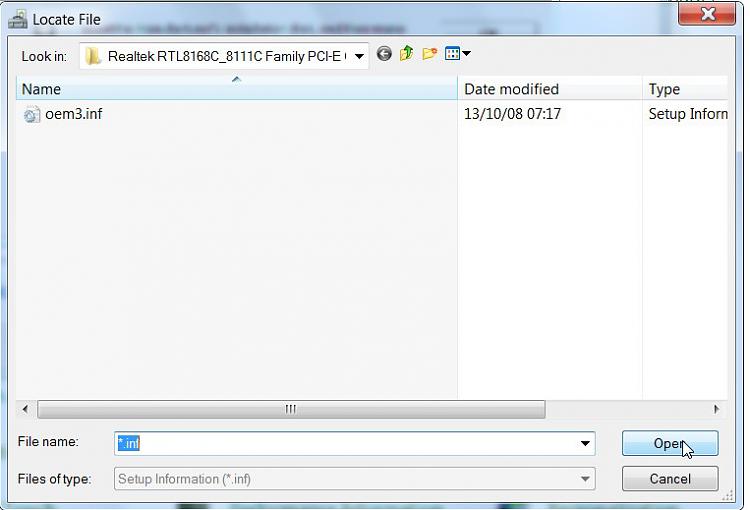New
#31
You might try installing the Network drivers from Vista on 7. Probably need to run the setup in Compatibility mode.
If you don't have a copy of the drivers,use dd to extract a copy for you while booted into Vista.
BooZet Freeware | Double Driver - backup and restore installed drivers
You will get a folder containing something like this
Then boot into 7
In Device Manager, rt click Network Adapter select update driver ,
Click browse my computer...>Let me Pick..>Have disc >Browse to the folder with your copy of the Vista drivers.
Hope it helps
SIW2

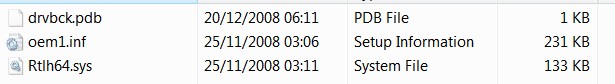



 Quote
Quote