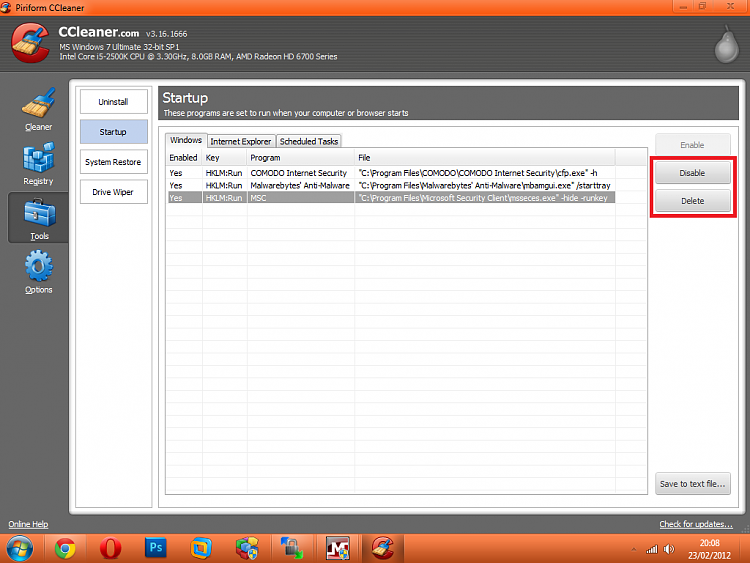New
#1
What 'advanced' programs need to run at start-up? (on my AVG) Newby :P
Hey i have windows 7 home x64 4gb intel premium Samsung laptop, I have unchecked all but 4 'main' start-up programs on AVG, but there are quite alot of ones checked in the 'advanced' list, i print screened my list, so if anybody could take a bit of time to help me out it would be much appreciated as i dont know if these need to be unchecked or not or if they are important?
lol i hope i have uploaded them right as it is my first time :) here goes!
Thanks, Mike.


 Quote
Quote