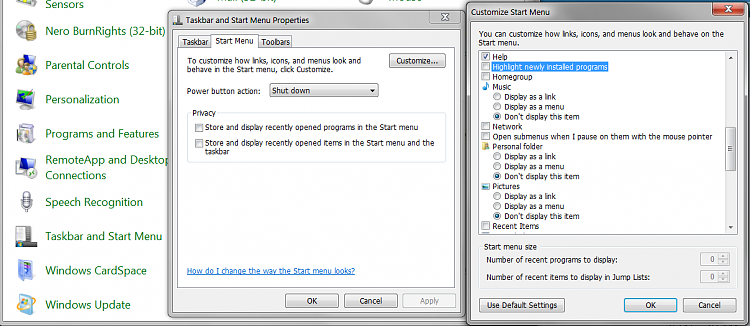New
#1
Unable to remove from Start Menu list, the last installed program
Hello,
This has been a continuing problem, but of low enough importance that I have waited until now to get some advice. If I install a program it automatically put a startup icon in the start menu. Not pinned in. When I hit remove from list, nothing happens. Eventually, and I can't say how many reboots it goes away. Am i doing something wrong? Thanks for any help!
Glenn


 Quote
Quote