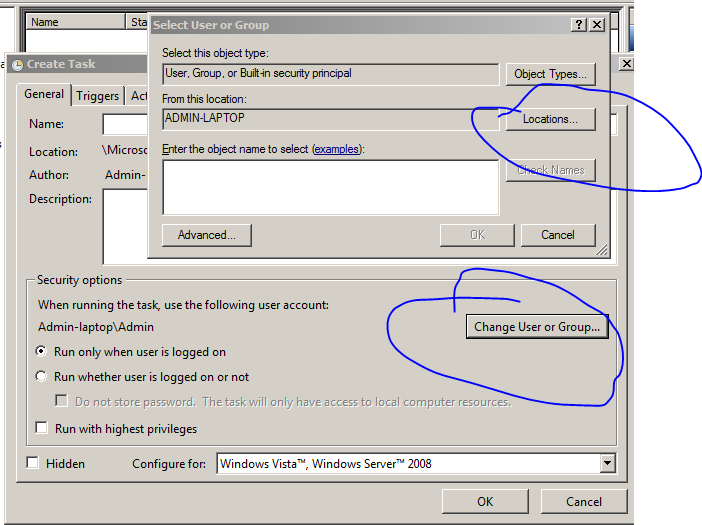New
#1
1 time startup script????
Hi folks,
Short details:
We run server 2008r2 and windows 7 clients.
Folder redirection (policies) fail after a recent windows update.
after searching i found a solution to add some register keys.
So the remaining problem persists,
I don't want to go a run the .reg file manually on 100+ computers...
Does someone know a faster solution to run the .reg file with maybe a 1 time startup script when a pc boots?? (applies to making use of the server, so the .reg can be applied to all computers in the same domain if possible)
Last edited by support4u; 27 Feb 2012 at 12:23.


 Quote
Quote