New
#1
Will it be safe to delete this files/folders?
Sorry for being a dummy, after using TreeSize Free, I saw the files/folders that are consuming so much space in C: the question is, will it be safe to delete them? Here they are:
I specified them to not confuse them with others
I'm losing space(maybe 1gig above) without downloading something and TreeSize was recommended so I used it also after playing I 'always' use CCleaner:Secure file deletion advanced overwrite(I don't even know if this differs from normal) and registry cleaner(I'll just fix all issues) and Disk Cleanup ran it as admin and I'm still losing space though not that big e.g.
as I check: 90 gb
later or tomorrow: 89.7 gb
day after tomorrow: maybe 88 gb
Someone out there not harsh on noobs and can 'basically' advise me why should or shouldn't I delete them?

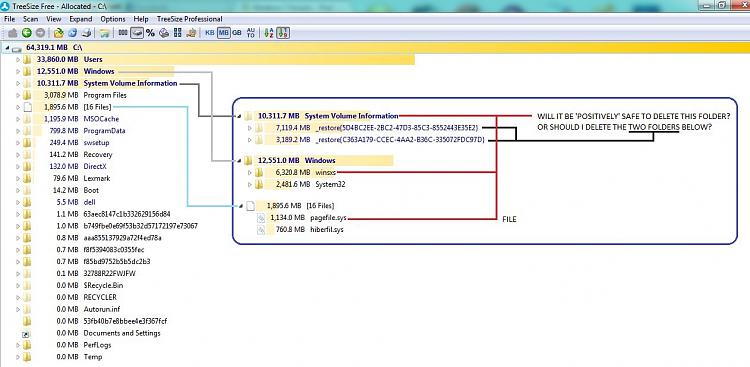

 Quote
Quote
 You would only be left with having to reinstall , Just my opinion :)
You would only be left with having to reinstall , Just my opinion :)