New
#11
Can't get onto OS(windows 7). what do you suggest?
-
-
New #12
no I didn't- left the partitions, damn. well its been like 1 and half hour.
think the DL is corrupt. going to reinstall again but delete the partitions.
this time.
-
New #13
Did you download the latest official installer ISO with SP1 to burn to DVD or write to flash stick?
I would wipe the HD with Diskpart Clean Command using the installer to access DISKPART At PC Startup.
This gives you a clean slate where you can just select the HD on drive selection screen and click Next to create your install partition, unless you want special partitioning.
-
New #14
I burnt iso with windows 7 usb/dvd download tool
-
New #15
Then I'd wipe the HD as given above then try again, this time following the steps to get a perfect reinstall.
Unplug all peripherals. Reset BIOS to optimal defaults: Clear CMOS - 3 Ways to Clear the CMOS - Reset BIOS
If it fails again confirm the ISO integrity, write to flash stick using Download tool or burn to DVD using ImgBurn at 4x speed.
You may have hardware problems which should have been troubleshot before trying recovery.
Test the HD using HD maker's HD Diagnostic extended CD scan. Seagate Seatools will work for most models if you don't know yours. You can do this now as it will also wipe the HD after confirming it's OK.
Next test your RAM for 5-6 passes using memtest86: RAM - Test with Memtest86+
-
New #16
already wiped out other partitions. and formatted the main partition i'm currently still dl'ing the windows 7 on.
after the instalation rebooted itself. the last part seems to be slow @ completing installation.
it really dosen't seem to be moving...ugh??? or is it like this
-
New #17
This can be a problem with hardware, including display device and/or driver. If it stalls again let it run to see if it completes. If not you can enter Device Manager during install to see if a Device is in error, Uninstall it to see if Install will complete, then reinstall the driver afterwards: Device Manager - Access During Windows 7 Installation
I've given you quite a few things to try so will hold off on more for now until you try them, and be available to answer your questions.
-
New #18
ughh... Since I've tried to reformat my computer with windows 7 disc.
I can't see anything but a black screen now. Only thing I can access now is the bios.
-
New #19
so i hit atl f12 to boot the dvd and set the cd/dvd to run first in bios.
got the windows 7 installation disc to re run now. But I cant seem to get it too dl properly
-
New #20
Look at the pictures in this tutorial and tell me which steps completed and exactly where it fails: Clean Install Windows 7
Is there an error message when it fails? Write down the exact text.
Related Discussions

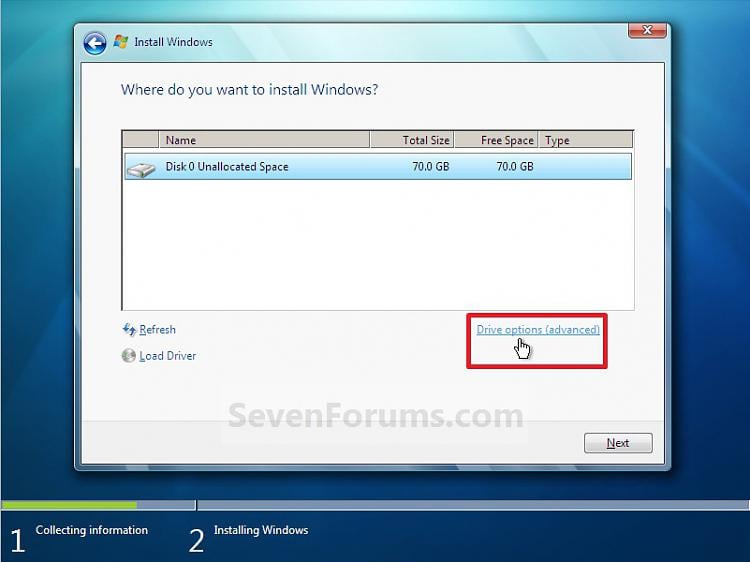
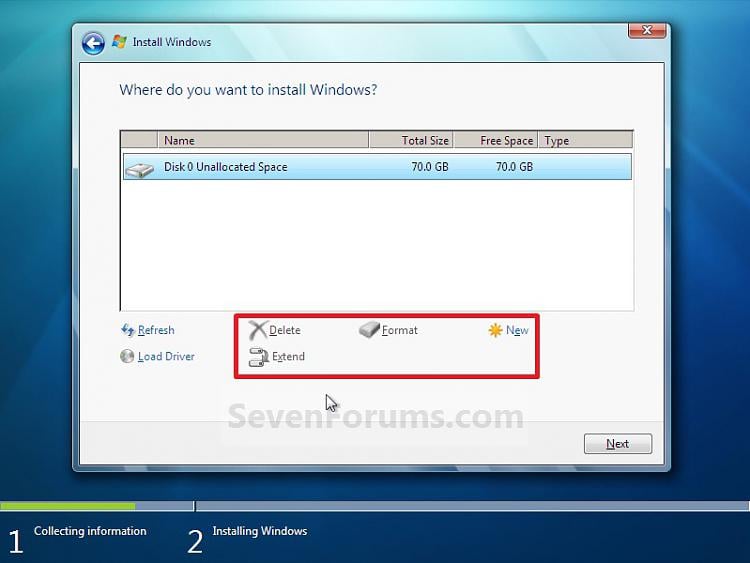

 Quote
Quote