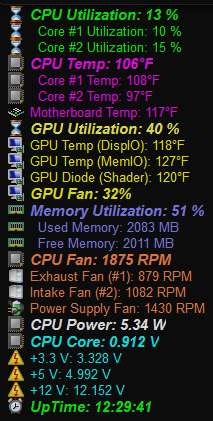New
#1
Computer shuts off regularly every 30 minutes to 3 hours
I have windows 7, not the beta version, full on windows 7, It's 64 bit as well.
Here's some of my computer specs:
Windows Windows 7 Home Premium Edition (64-bit) (Build 7600)
Internet Explorer 9.0.8112.16421
Memory (RAM) 8152 MB
CPU Info Intel(R) Core(TM) i7 CPU 870 @ 2.93GHz
CPU Speed 2926.3 MHz
Sound Card Speakers (Realtek High Definiti |
Realtek Digital Output (Realtek |
Display Adapters ATI Radeon HD 5700 Series | ATI Radeon HD 5700 Series | ATI Radeon HD 5700 Series | RDPDD Chained DD | RDP Encoder Mirror Driver | RDP Reflector Display Driver
Monitors 1x; Generic PnP Monitor |
Screen Resolution 1920 X 1080 - 32 bit
Network Network Present
Network Adapters Broadcom NetLink (TM) Gigabit Ethernet | DW1525 (802.11n) WLAN PCIe Card
CD / DVD Drives 1x (D: | ) D: HL-DT-STDVD+-RW GH50N
Ports COM Ports NOT Present. LPT Port NOT Present.
Mouse 8 Button Wheel Mouse Present
Hard Disks C: 1386.3GB
Hard Disks - Free C: 1286.0GB
USB Controllers 2 host controllers.
Firewire (1394) Not Detected
Manufacturer * Dell Inc.
Product Make * Studio XPS 8100
AC Power Status OnLine
BIOS Info | |
Time Zone Central Standard Time
Battery Status No Battery
Motherboard * Dell Inc. 0G3HR7
IP Address 192.168.1.5 |
MAC Address 5C-AC-4C-25-41-E8
Host Name ZERA-PC
SM BIOS A05
Any help would be very much appreciated, I'm at the point where I'd like to get my PC actually checked out by the geek squad, but that's a last resort.
If it helps, my computer crashes most often when I'm gaming, when i watch movies or browse text/picture based web-sites, I'm fine.


 Quote
Quote