New
#31
According to Partition Wizard it says its unallocated space, BUT when I'm at the resize thing it says: "Unallocated Space Before: 0.00 MB".
According to Partition Wizard it says its unallocated space, BUT when I'm at the resize thing it says: "Unallocated Space Before: 0.00 MB".
Did you delete the 39mb partition shown here on the left side of your HD:
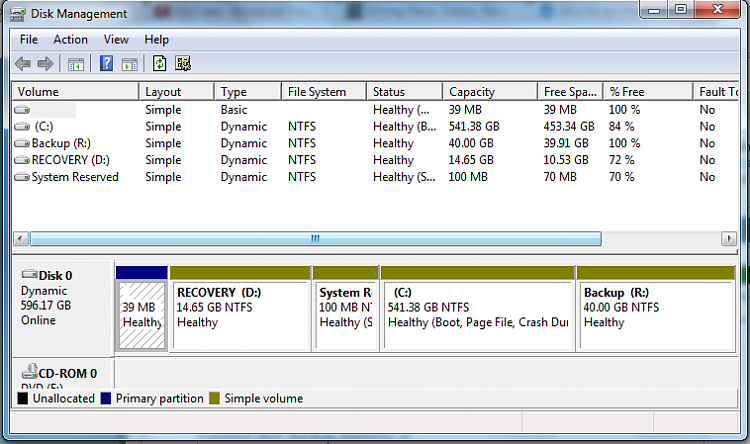
Depending upon your make or model this is likely an (HP?) OEM tools partition, possibly holding Hardware diagnostics. Try running them now from the key given on first boot screen to see if you have them.
If you want to try to recover the partition, from the PW Wizards tab select "Partition Recovery Wizard."
I would use the latest version of PW. If it finds the lost partition you can select it and it will restore.
I would also make sure your Recovery partition still runs by triggering it from the All Programs menu, then once you see that it will cue up Cancel it.
Select the deleted 39mb partition and click Next to see if it will Restore.
If so reboot and choose Dell Hardware diagnostics on first boot screen to see if they run, let them run through.
Afterwards from Win7 or at boot also choose the Recovery partition to see if it will cue up to run, then Cancel it. Dell Restoring Your Computerīs Software to the Factory Settings
If you Resized Recovery to the left to take up the 39mb space then it has to be put back first, so that the Partition Recovery Wizard can put that partition in the space.
Post up a screenshot of your maximized PW Drive map and listings.