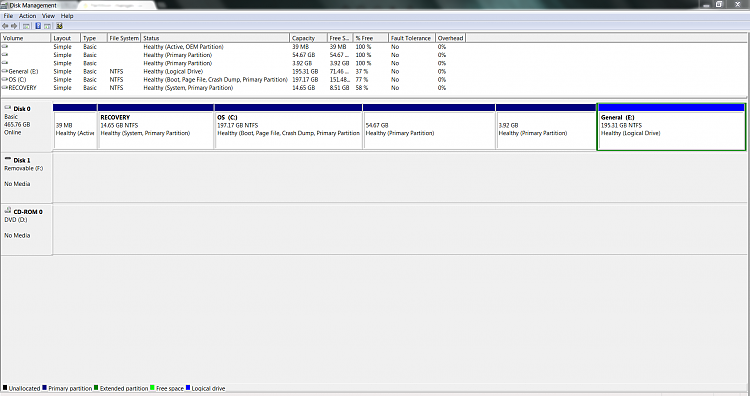New
#1
Partition changes causes no hilbernation.
I recently decided to create a new partition so i shrank my C; partition (where windows is installed) to create a new one but it was not possible to do so because already had 4 primary partitions.. (i think.. ) ..
but regardless, i wanted to create a new partition so i can install ubuntu, which i was able to do so successfully on the free space that i got from shrinking the C drive.
Now the problem comes here, after i shrunk the partition, in was unable to hilbernate my computer. At first i thought it was because of dual boot , but since the problem occurred directly after shrinking the partition i think its partition related.
So i googled and found it can be fixed by using cmd on administrative priviliges and turning on powercfg -h off and then on .
So that didnt work, so please help me out... i use hilbernate a lot..
Edit: Added my computer specs using cpu-z as an attachment.
Last edited by corruptDNA; 26 Mar 2012 at 08:54.


 Quote
Quote