New
#1
how to see blank/empty folders without a 3rd party software
Hi,
Can i see empty folders from command prompt? Is there any command to use ?
Thanks in advance
Hi,
Can i see empty folders from command prompt? Is there any command to use ?
Thanks in advance
The "dir /ah" command will list all hidden files and folders.
if there are any blank or empty folders on your drive, they won't be a problem and they aren't wasting any space as they are empty.
i would advise leaving them alone, unless you have any extra information?
Not sure if there is a way to find the empty folders from the command prompt, but you can find the total size of a folder (including sub folders) using the 'dir /s <folder name>' command.
There is a tool from Microsoft that gives you the disk space usage for a folder and also sub folders.
Disk Usage
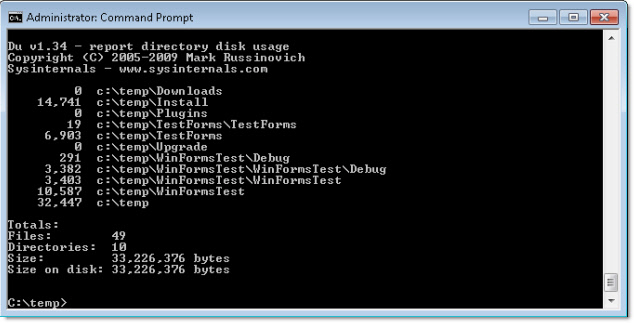
thanks for all of your replies. so much appreciated.