New
#1
I think I have a New Virus but Cannot Detect it at all. Help?
Yes it is me again, this just started happening about a week ago.
Everything gets slow all at once. No CPU over use, no over heating. Just slow everything. Video playback simply does not work and is like satelite tv when the signal is lost, my MALWARE Antimalware bits after a full scan found nothing. My MS virus detector found nothing, All of a sudden, after I reset my computer and use it for a bit it goes slow. After I shut it down and start it back up it is VERY fast, but then it slows down again all of a sudden for no reason. I am certain I have some sort of a virus but I cannot even detect it.
Help?
Yes I know I am having the same issues over and over again but I am not sure how to correct it this time. Even typing in this box has slow down, my CPU usage while this slowdown is 3%!!!!!!!!!!!!!
Gateway NV52
Those are my specs, Win 7 clean install.
- AMD Athlon 64 X2 QL-64
- 15.6" 16:9 HD LED LCD
- 320 GB HDD
- 4 GB Memory (NOT UPGRADABLE!!!!!)
- DVD-SUPER MULTI DL DRIVE
- WEBCAM
- MULTI-in-1 card reader

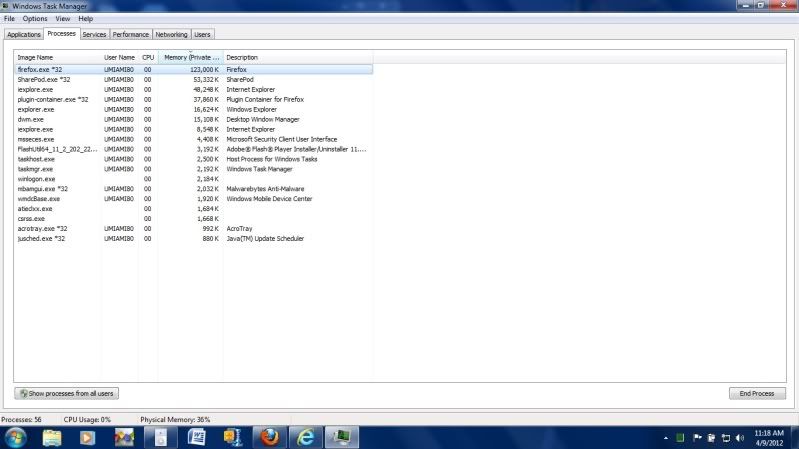

 Quote
Quote