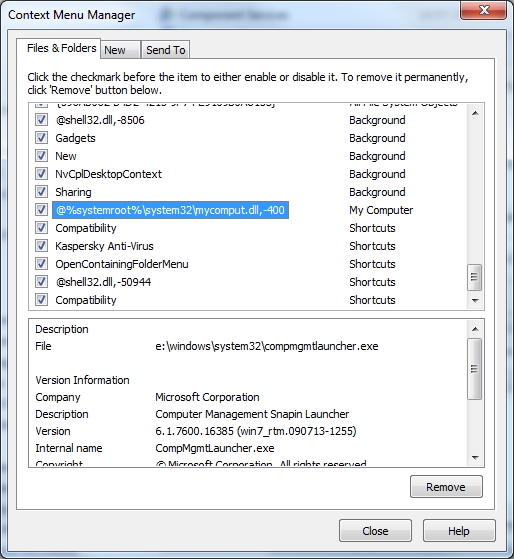New
#1
Computer Context menu - Manage not working
Hi,
I have just noticed an odd occurrence when i right click on Computer either on my desktop or the start menu & click Manage, it does nothing, just a timer circle for a sec and thats it. can run the Computer Management shortcut fine. I have had win 7 installed for a little while now and i know it was working fine up until yesterday.
I have seen others with the same or similar problem with running the manager from the computer context menus but the only answer iv seen is to do a repare install. There must be something better as how do i know it wont just happen again ? would any1 know what might have caused this? & if im really lucky how to fix it.
Thx All,
JackDinn.


 Quote
Quote