New
#31
i'll try it again just for "fun" see if i can untick & retick without a problem (i know how to get it back if it does bugger up again) and then uninstall glary to c whats left this time.
i'll try it again just for "fun" see if i can untick & retick without a problem (i know how to get it back if it does bugger up again) and then uninstall glary to c whats left this time.
well it all going t**'s up, installed glary run a disk clean but it didn't even make a backup folder & selecting restore centre it was empty so thats why i didn't have any backups ! it didn't make any.
Then checked the unticking of context menu then re-ticking it and it did exactly the same thing again so now i dont have permission again. can fix this but i think its gonna be a repair install tomorrow i think.
p.s. DL'ed a fresh copy of Glary just in case so wasn't an old copy.
I think you can choose under Settings>Options - maybe that's only with the Pro version.
Otherwise it may only backup registry changes.
That's odd - works fine for me.Then checked the unticking of context menu then re-ticking it and it did exactly the same thing again so now i dont have permission again.
Perhaps you didn't give cmm.exe Run as Admin rights ?
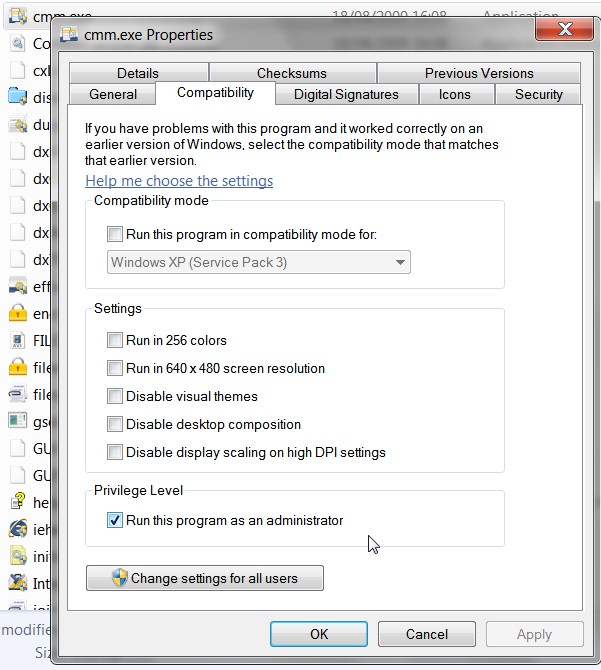
Last edited by SIW2; 27 Aug 2009 at 19:09.
well what a fun last couple of hours, did an update install which is supposed to reinstall the reg amongst other things, and it did reset a few things & it did say it was re-installing the reg, but didn't fix my context menu problem.
Glary utility should backup all the things you have ticked in its setting which is everything by default (yes i did try setting cmm.exe to run as Admin)
works fine on XP & does back up all.
I really dunno if i can be bothered to do a full install just because of this problem with the context menu ( Im making the assumption that glary has its own problems and is not my installation as you say yours does not back up certain things either, as it should unless you have unticked anything) Im gonna also assume that the reason that me unticking and reticking the context menu "manage" item in glary makes it bugger up is somehow related to whatever is wrong with my win7 installation and not Glary.
I think we might be getting a little sidetracked with all this talk of Glary Utilities. It looks like it might have some problems of its own but i dont think it was the cause of my problem as it was a while ago when i last used Glary.
The only thing i installed just before i noticed the problem was Kaspersky RC6 for win7, but iv already tried uninstaling that and it didn't fix it.
Thx.
Sorry to hear the repair install didn't repair everything.
I don't know anything about Kaspersky - so I can't say.
well looks like im not gonna get to the bottom of this one its gonna be that annoying little bug that i'll keep clicking on just to see if its somehow magically fixed itself.
But whatever the state of my win installation I am most appreciative of all the time & help i have received from yourselves.
So Thx Chaps,
JackDinn.
When SIW2 stepped in, I thought this issue was as good as solved. For what it is worth, I did enjoy the analysis. Be good.
aye and thx to you to.
If any out there gets a brain storm or maybe hears of similar problems please drop a post in here, i dont think my problem is going anywhere fast.
Thx again all.
Me too.
The context menu is invoking the .exe - it just doesn't want to run.
Windir sys. env. var. is in place - I am out of ideas on this one atm.
Might be more than a coincidence you just installed Kaspersky ( which is , after all, RC ) - still, I wouldn't want to cast aspersions.
Interesting to see what anyone else comes up with.
I have a WAG (wild a**ed guess) - but I lack command of the concepts necessary to explain it. I will do some reading to further my own knowledge, but I will throw this out there for SIW2. I am sure that he can school me.
Kaspersky is preventing the app from running because the app is being called from interactive desktop and UAC is short-circuited.
Please, be gentle.