New
#1
How do I reset all the fonts setting to Windows 7 default?
After a recent windows update, my browser displays weird fonts such as overlapping and blur. So I restored my laptop to a previous back up. The problem was solved but then the fonts got smaller. It didn't just affect my browser, it affected my whole laptop, even video games. So how do I undo this because I even tried to restore my laptop to the most earliest restore point in my laptop but the problem still persists.. Is there any way I can restore the default setting of the fonts without having to use the system backup and restore? Is there a program or software for this? And please don't give me solutions like changing font size DPI or using screen resolutions cause I've tried that like a million times already. Even using the advance settings of from the windows color option doesn't help. I've put up some screenshots so you guys can see what my problem is.

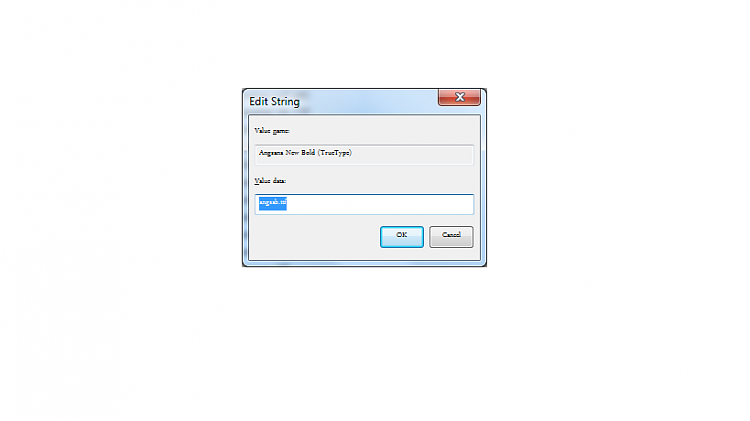

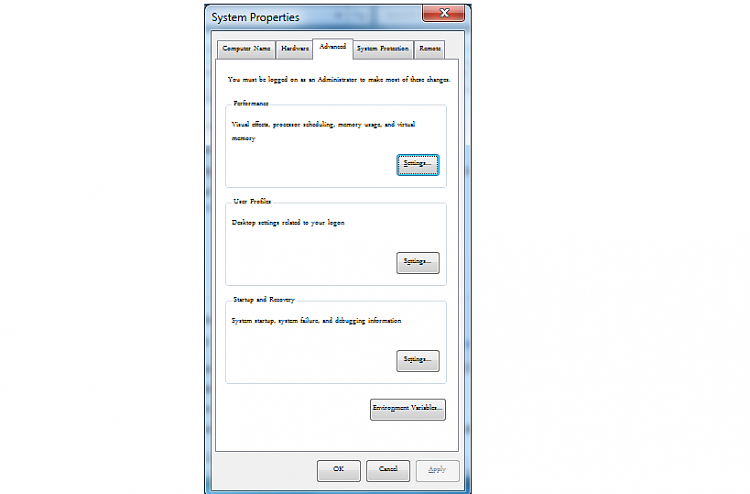
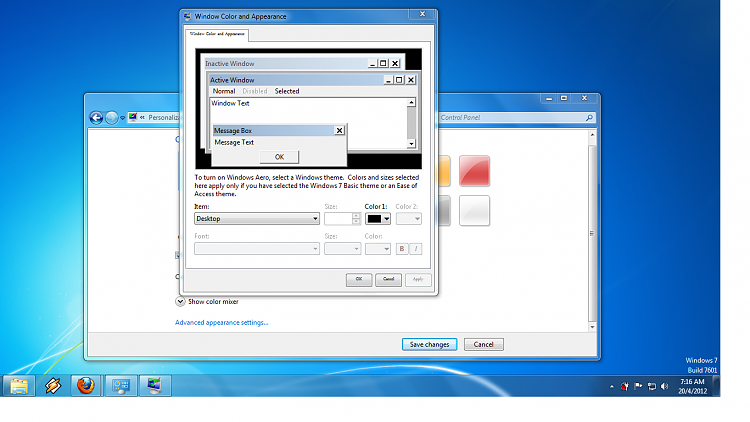

 Quote
Quote