New
#1
"Open File - Security Warning" when running a LNK file
-
-
New #2
Right click the .lnk file and select Properties. Look for a 'Unblock' button and click it. Apply>OK.
-
New #3
I looked on all 6 tabs of WLM's properties dialog box...no "unblock" button.
-
New #4
Hello Logical
In those tabs, click the compatibility, then go down to privilege level and tick the run as admin.
-
New #5
Hello Logical Slacker,
There may be something wrong with the shortcut. As a test, create a new Windows Live Mail shortcut with the location path below to see how that works for you.
"C:\Program Files (x86)\Windows Live\Mail\wlmail.exe"
-
New #6
-
New #7
That's great news Logical Slacker.
There may have been some issue with the "Target" or "Start in" path used.
-
New #8
Oh, BTW, I fergot to say thanks, so...ya know...thanks.
-
-
Related Discussions

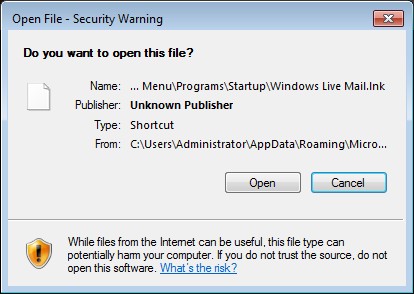

 Quote
Quote