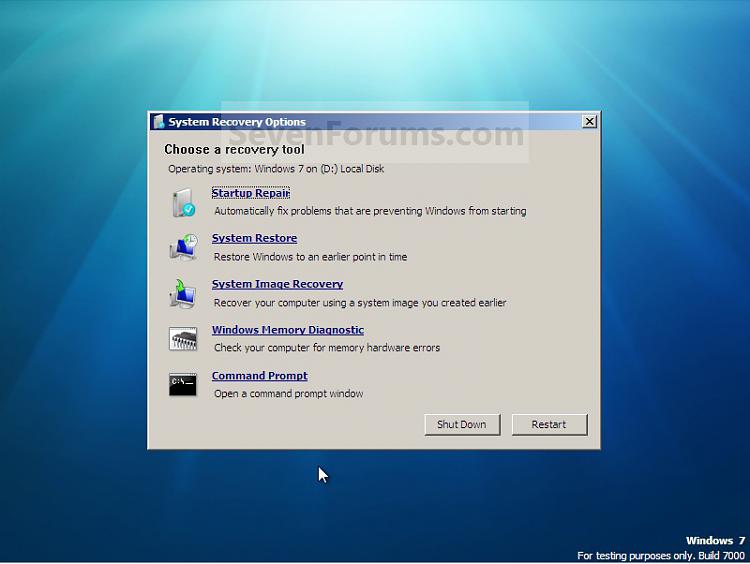New
#11
Because win7 is starting fine with DVD inserted it must be a small problem. Let me explain waht's the difference
from DVD:
For hardisk:
- system reads bootsector of dvd and executes it. It displays "press any key to start from cd/dvd".
- You don't press a key so it continues to start from harddisk.
- It searches for first active partition and loads its bootsector. Or it loads bootmgr directly (no sure, but I think the first)
MBR is fine. At least I think he loads bootsector. Then he can't find bootmgr?? (message comes from bootsector).
- it loads and executes MBR. Simple small program that looks for first active partition and loads and excutes it's bootsector
- in bootsector is code to load bootmgr
- bootmgr reads the bcd menu and you can select an operating system (not displayed as you have only one)
Maybe bootsector is corrupt and looks on wrong folder?
Maybe MBR is corrupt (but then this message shouldn't appear). Maybe this is a fake message from a mbr-virus?
Totally confused. Have seen this 2 times earlier!! I know a solution. First waiting for reply


 Quote
Quote