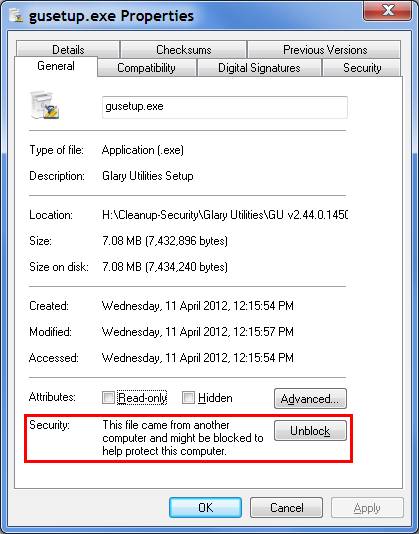New
#1
Problem with locked EXE files
I have this problem where my .exe files get locked by explorer so I canot update programs. I can sometimes delete the .exe file and usually can always use unlocker. It's the same problem these people have had .exe files locking Problem with locked EXE files and asked in them if they solved it but was asked by karlsnooks to start a new thread rather than ask in there if they solved their problem. I have tried all the thing that were suggested in these two threads and neither seems to solve mine or their problems. If anybody knows why explorer would lock files randomly can you please tell me, thanks.


 Quote
Quote