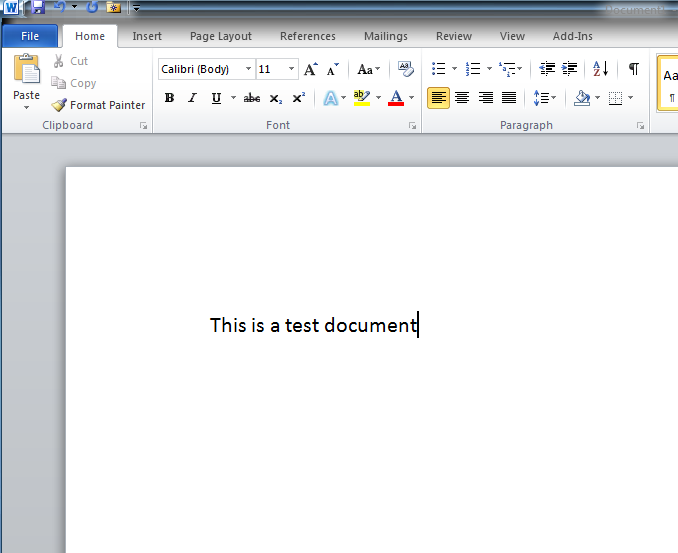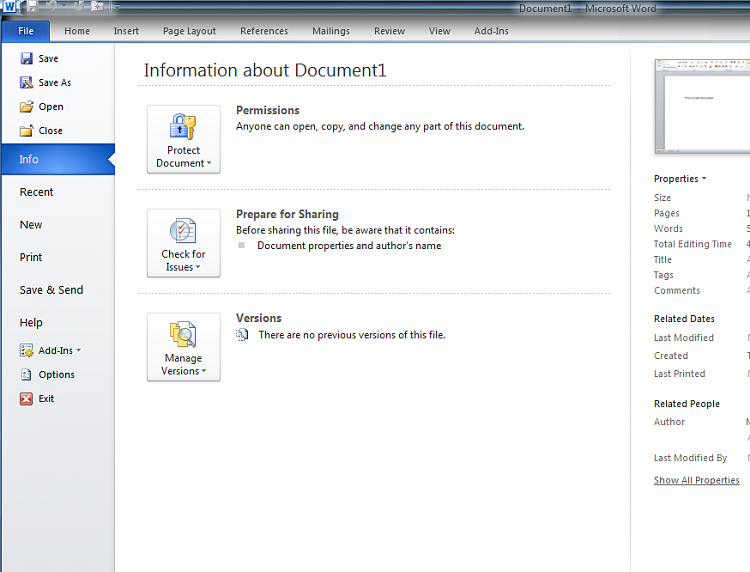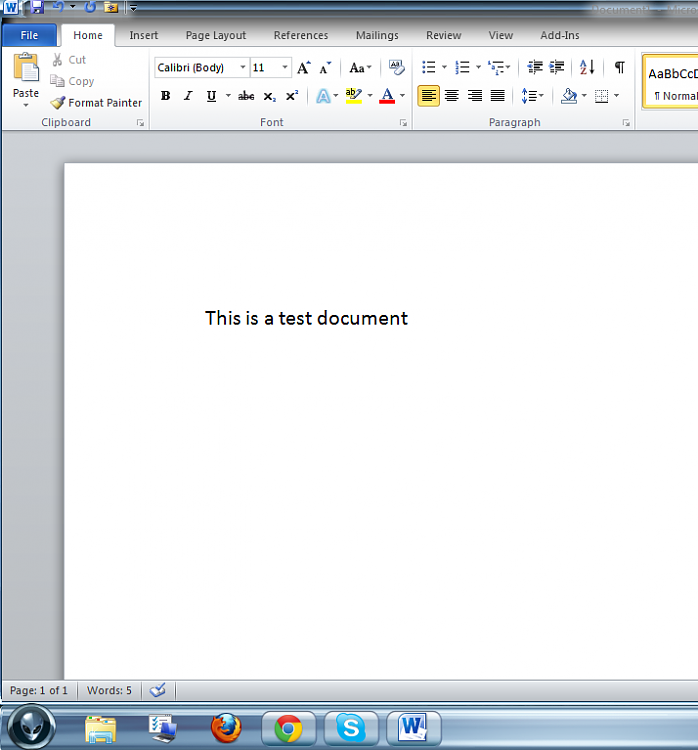New
#1
My Documents won't open when I hit any "Browse" option.
Hello everyone.
Like the title says, my files will not open up when I try to browse my files, like when I try to change my skype profile picture, when I try to attach a document in an email, or when I try to "Save As" a new files in Microsoft word.
I'm running Windows 7 Home Premium 64bit, it's an Alienware M11x laptop with an Intel Core i7 CPU, and I have strange feeling that this problem is due to a conflict between windows aero and the alienware skin theme that came already installed from the factory, but I honestly have no clue as to what's going on. Any help would be appreciated!
Thanks,
MrStelth


 Quote
Quote