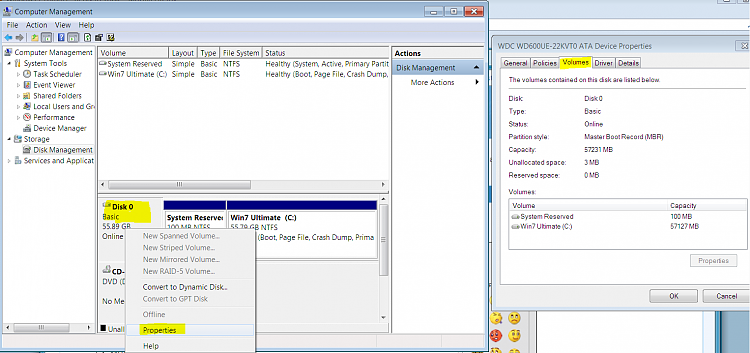New
#21
Thanks Greg you're champ that explains a fair bit to me at least.
So do you think as I am never going to use anything near 2TB on this machine - my old Intel board with UEFI boot ability that it would be better for me to convert my current set up to a GPT drive set up in order to try the UEFI out?
That would make sense to an old codger like myself. Am currently using an M4 as my main boot drive and an oldish 80GB for a dumping ground for the Users and temp files when I finish up this reinstall.


 Quote
Quote