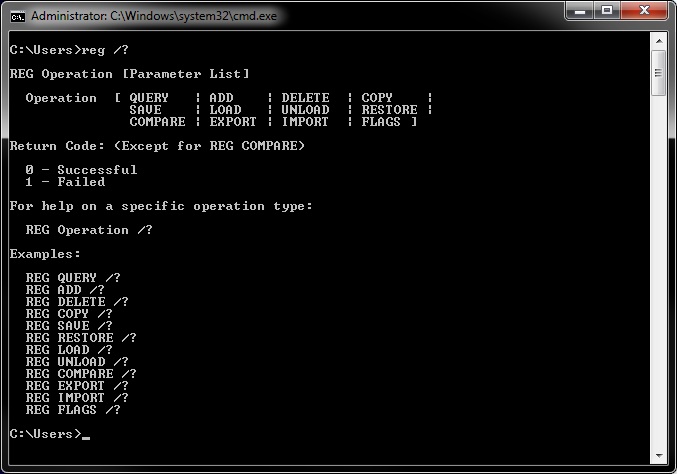New
#1
No REG Command in "Open elevated command window here" DOS Box
I have used the @="cmd.exe /s /k pushd \"%V\"" type of Registry mod to obtain a context menu "Open elevated command window here" menu item, such as in the "Open elevated command window here" thread ( Open elevated command window here ).
However, the admin cmd window, even though it says "Administrator:" in the title bar, will not seem to work with the REG command (e.g., "REG SAVE [...]", etc.). If I even just type "reg /?" on the cmd line, it just jumps to the next (new) cmd line prompt, without any apparent action. (And, DISKPART will work here, even though REG doesn't.)
[The REG command works fine when I open a pinned cmd.exe link with Admin privileges.]
So,
1. Has anyone else noticed this?
2. And, if I'm not the only user in the universe to have this "feature", does anyone know of a workaround?
Thanks.
Last edited by Brink; 15 May 2012 at 11:40. Reason: fixed link


 Quote
Quote