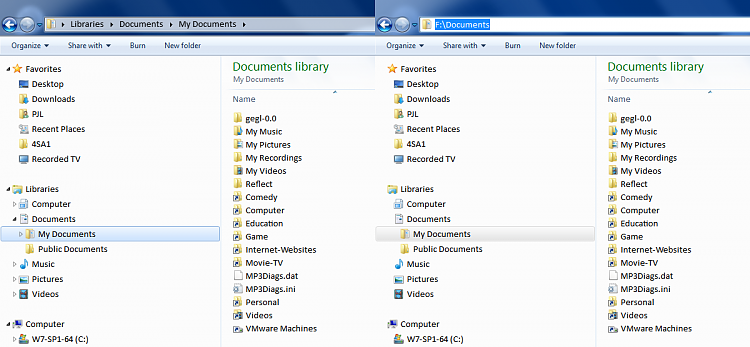New
#11
I recommend a full reinstall of the OS, followed by reading up on all of the new features Windows 7 has implemented, how they work, and how to use them. You've already started a chain reaction of things that has compromised system components and their intended purposes. You're setting yourself up for continued problems down the road by altering so many things just because you didn't understand what they were or what they did. The system is going to work best when you let it work how it was intended.


 Quote
Quote