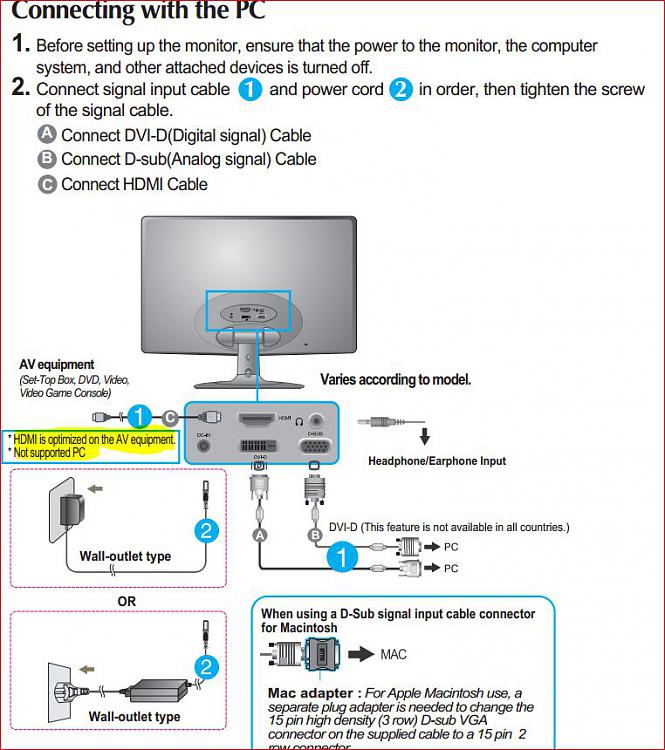New
#11
Driver Package
It Sounds if your software and/or driver are borked to me. Check this link out and see if it is the driver you have.
ATI Catalyst
Click on "release notes" at left top of page to make sure you are listed.
Last edited by HammerHead; 24 May 2012 at 18:02. Reason: Location


 Quote
Quote