New
#1
Not responding
I noticed recently I see the screen below when an application is not responding instead of the 2nd one below. How can I fix this so that the normal not responding screen shows again?
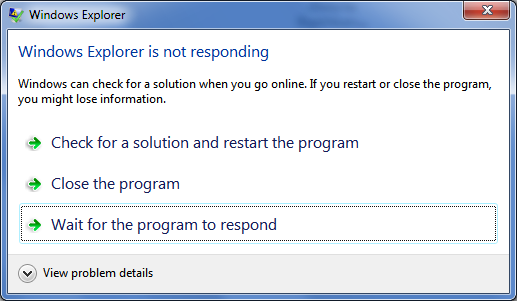
I noticed recently I see the screen below when an application is not responding instead of the 2nd one below. How can I fix this so that the normal not responding screen shows again?
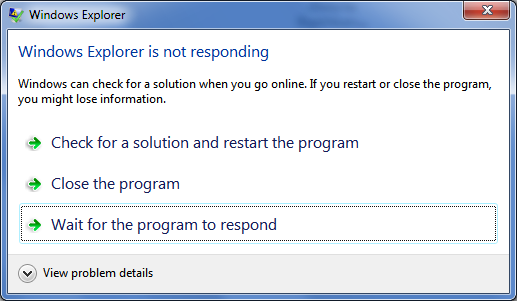
Welcome to Windows Seven Forums.
I think you'll find the first screenshot refers to a specific program that is not responding, whereas the second one refers to Windows Explorer, which is an application in its own right.
More importantly, are you receiving these warnings on a regular basis, which if you are, suggests there's something wrong with your computer.
I do not receive these on a regular basis. I get the first message shown for which any program is not responding. Like if internet explorer or explorer or ccleaner does not respond, I get the first one. But on my other win7 computer, I get the second not responding screen. I do not have a choice to restart the program.
That suggests there is a problem with Windows Explorer on your other Windows 7 computer.
You may want to consider a Repair Install, as described in this tutorial.
Repair Install
Would there be any easier way to fix this? Because this only happens every once in a while. But it doesnt only happen to one particular program. It happens to any random program I might be using. Is there any way to reset like the not responding porgram or could error reporting be a problem because I dont get an option to check for solutions?
You could try carrying out a Clean Boot as a way of troubleshooting the problem, it certainly would be less dramatic than a Repair Install.
How to troubleshoot a problem by performing a clean boot in Windows Vista or in Windows 7
It's getting very late this side of the pond, so I'm closing down now, but others closer to you may well respond.
I am going to try the clean boot on my next restart. I forgot to add that this issue isn't present on the other accounts.
ilovecomputers,
The next time you get that message, BEFORE clicking, then:
WIN | type RESMON | ENTER | CPU tab |
there will be an entry there in RED. , rigit-click on that entry |
choose Analyze Wait Chain. | work your way down that wait chain to the very bottom |
take note of the offending process | choose to End Process
Let us know what process was the offender.
That's one approach.
Another is:
Your problem is caused by software that you installed that is running when you are logged in.
To help us diagnose this problem, then:
Install CCleaner:
CCleaner - PC Optimization and Cleaning - Free Download
list of STARTUP PROGRAMS
CCleaner | Tools icon | Startup button | Windows tab |
click on Save to text file button (bottom right side) |
accept Startup.txt as file name | SAVE button
list of SCHEDULED TASKS
CCleaner | Tools icon | Startup button | Scheduled Tasks tab |
click on Save to text file button (bottom right side) |
enter Scheduled Tasks as File name | Save button
List of INSTALLED PROGRAMS
CCleaner | Tools icon | Uninstall button |
click on Save to text file button (bottom right side) |
accept install.txt as File name | Save button
UPLOAD the startup.txt file
UPLOAD the Scheduled Tasks.txt file
UPLOAD the install.txt file.
HOW TO UPLOAD
Post a File or Screenshot in Seven Forums
========================================================
thanks,
karl