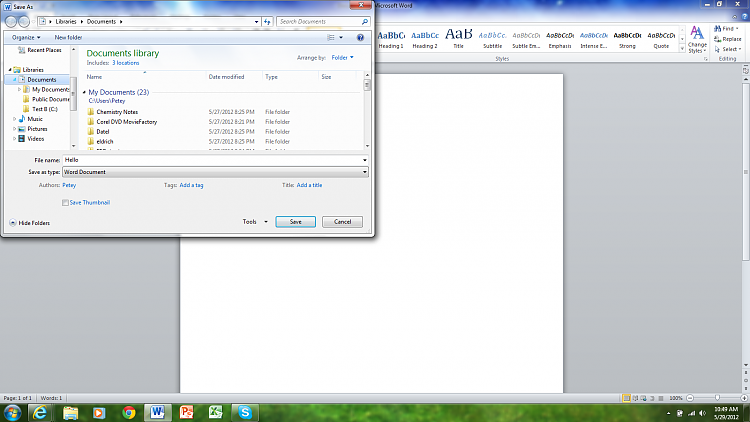New
#1
Saving to a library location that is NOT the default save location
OK, I've googled and searched for this as much as I can. I'm a new Windows 7 user. I have a library (Documents) with three folders included. Call them folders A, B, and C. I understand how to set the default save location. Let's say I've set it to Folder A. Now, I want to save a file in *Folder B* by using the convenient Libraries button. Let's further say that Folder B is the location "C:\FolderB". It seems that IF there is a subfolder, say "C:\FolderB\test", I can save it there by clicking Libraries, expanding FolderB, and double clicking on "test". HOWEVER, if C:\FolderB has no subfolders, I can't seem to save there by using Libraries.
That is to say: IF you have a folder in your Library that is not the default save location AND that folder has no subfolders, there's no way to save there by starting from the Libraries button. Is this correct? (If so, it is rather disappointing and seems to undermine the idea of Libraries so I hope I'm missing something...)


 Quote
Quote