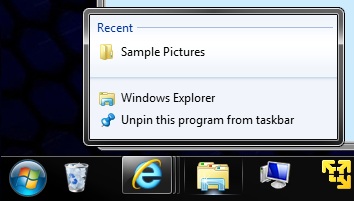New
#1
How to re-enable shortcuts to Windows Explorer history in Start Menu?
I used to be able to right click my Windows Explorer shortcut (which I have customized to open My Computer instead of "Documents") to pick from a list of recent (and favorite) destinations. Now, I only get the three options you see here:
How do I re-enable that awesome feature?
Last edited by Brink; 30 May 2012 at 12:36. Reason: embedded image



 Quote
Quote