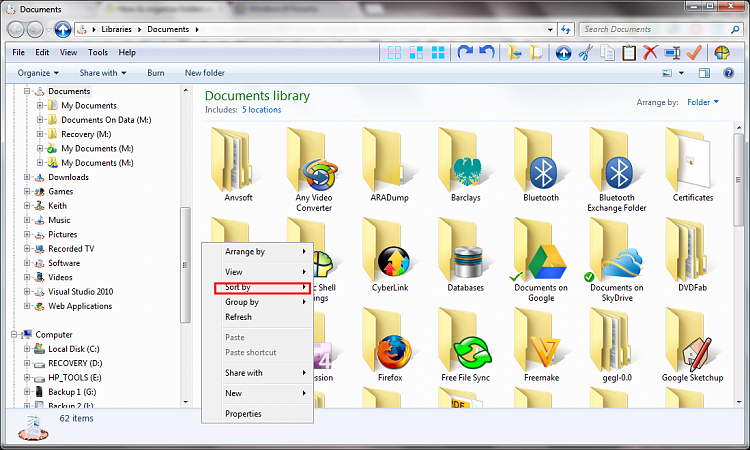New
#1
How to organize folders within custom libraries?
Hello Everyone,
I recently created a custom library that contains folders located in separate disks on my system. I noticed that I can't change the way they are displayed when I view my library. For example my library looks like this
Library Camping Pics
Last Summer
Last Month
Yesterday
I want the folders to be displayed like this
Library Camping Pics
Yesterday
Last Month
Last Summer
Can I organize the folders the way I want them to be displayed? I tried the little "Arrange By" dropdown thing, didn't do anything..


 Quote
Quote all I want to do is to have the ability to organize my library like..well..a library. Doesn't make sense to me if I'm limited to having the order in which my folders are displayed within my library based completely on the order in which I've added them and nothing else.
all I want to do is to have the ability to organize my library like..well..a library. Doesn't make sense to me if I'm limited to having the order in which my folders are displayed within my library based completely on the order in which I've added them and nothing else.