New
#1
create shortcut
-
-
New #2
I'm curious....why would you want to disable battery charging?
-
New #3
Is it that he/she want to run on mains whilst leaving the battery in to prolong its life with the quick ability to switch it back on at command
IMO this should be a default option on all laptops because sometime just removing the battery is just not viable in certain situations
Unfortunately i do not know the command lines needed to create the 2 batch files needed for the on and off however im sure someone will know and maybe have the time to make such batch files
-
New #4
That's a myth anyway. You aren't using the battery once the laptop recharges to 100% when connected to a power source. It doesn't "prolong" battery life at all. I'm not sure how this myth or rumor started, but it's laughable to anyone who works in corporate I.T. and maintains a fleet of laptops that almost always stay on their docks.
-
New #5
Perhaps the myth, as you state, is based on multiple articles regarding laptop battery life. I am no expert in this field and so I read articles from sources that have a much greater understanding of the subject and go from there. Most of what I read seems to support the concept of prolonged life; true or false? I don't know.
A couple of examples of the articles available;
http://mobileoffice.about.com/od/usingyourlaptop/f/laptopbattery1.htm
http://www.makeuseof.com/tag/remove-laptop-battery-increase-life-geeks-weigh/
I have no horse in this race and my post is simply to provide a reason why people may be confused by the issue.
-
New #6
There's quite a bit of debate on the subject, but few people seem to remember two important facts:
1. Laptops are designed to shut off charging to the battery when it reaches 100%, and are designed to sit and run on AC power while the battery is in place.
2. Millions of I.T. staffers manage fleets of laptops that rarely ever come off of their docks, and those batteries often last for years.
Two many people put too much emphasis on things they've read, as opposed to "how things really are". Worrying about editing settings on a laptop to prolong the life of the battery cells is way way down on the list of priorities.
-
New #7
i konw Laptops are designed to shut off charging to the battery when it reaches 100% but What is the use of performance disable battery charging ?
What is your opinion؟
-
New #8
I can't imagine a reason for wanting to disable the battery charging, to be honest. There's no factual truth to show that would extend your batteries' lifetime. I wouldn't worry about it at all. I don't on either of my two laptops.
-
New #9
Thank you from all Especially Sir George for useful articles
Furthermore Is there a way to make a shortcut?
Related Discussions

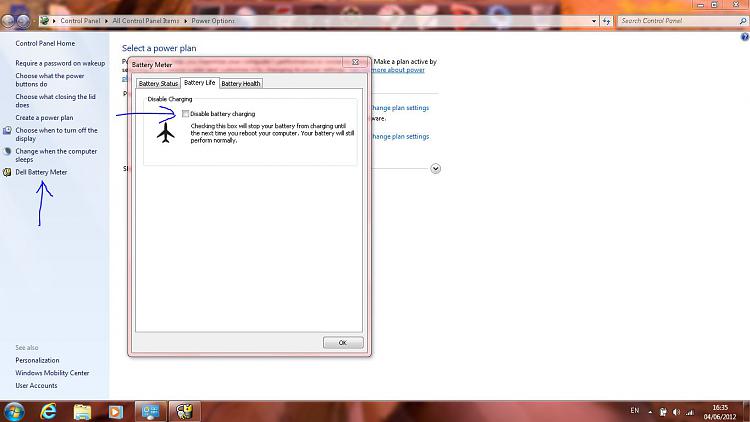

 Quote
Quote