New
#1
I start my computer and get "No operating system found. Press Ctrl....
I start my computer and get "No operating system found. Press Ctrl Alt Deleteto restart" I think I set my C partition so it doesn't boot on it and boots on the Z partition which has nothing in it. Or unallocated space.
I think when i was trying to create a new partition in Windows 8 setup it screwed it up..... Because that was the last thing i did before i turned it off and got the message......


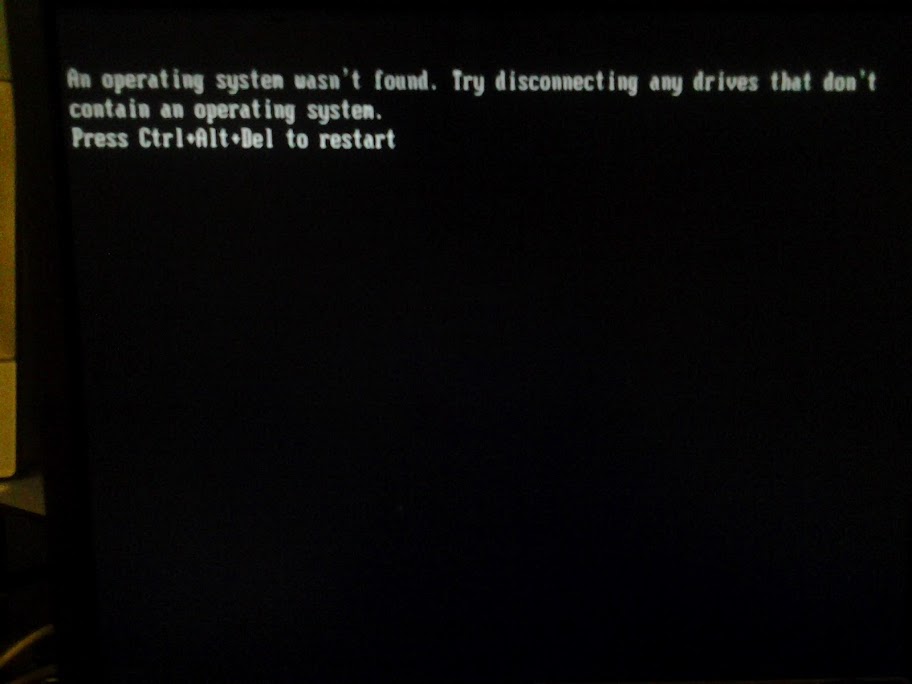


 Quote
Quote