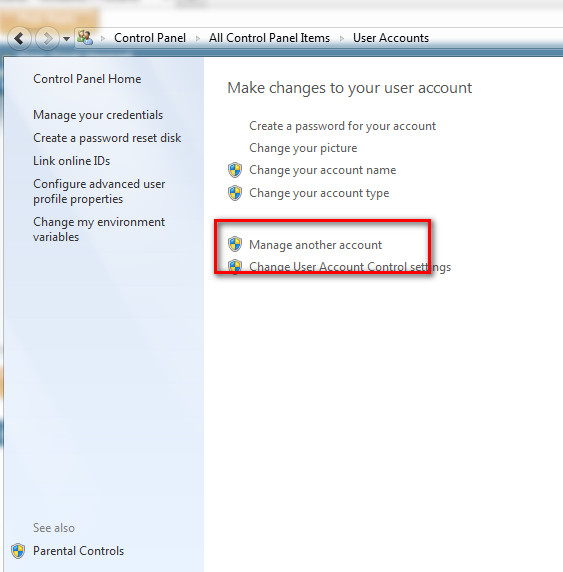New
#1
User Accounts
Hello,
I am setting up Windows 7 32 Bit Professional machines. Is there a way that I can create a user account, say "Test" and give it a password. However, I don't want anybody logging into that account. When the machine is powered on, it should bypass the "Test" account and proceed to the default screen. The "Test" account is for some Administrative and Server configuration purposes only.
Thanks in advance!


 Quote
Quote