New
#1
A problem caused the program to stop working correctly. Please close t
-
-
New #2
Hello AdeelMushtaq and welcome to Seven Forums.
Sometimes all it takes is a reboot of your computer to solve those annoying "program stopped working" error messages. If the problem continues and RockMelt keeps crashing, I'd suggest following the instructions on how to report it to RockMelt.
RockMelt | RockMelt keeps crashing (on Windows)-
And here are some additional FAQs that may help.
RockMelt Help and Support
-
New #3
Every time i turn on my laptop a message appears saying 'start up launch has failed' also when i open certain programs i get the message 'program has stopped working' ive tried to re-install the program but it hasnt solved the problem.
Related Discussions

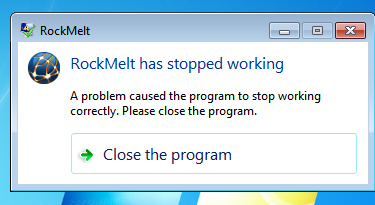

 Quote
Quote