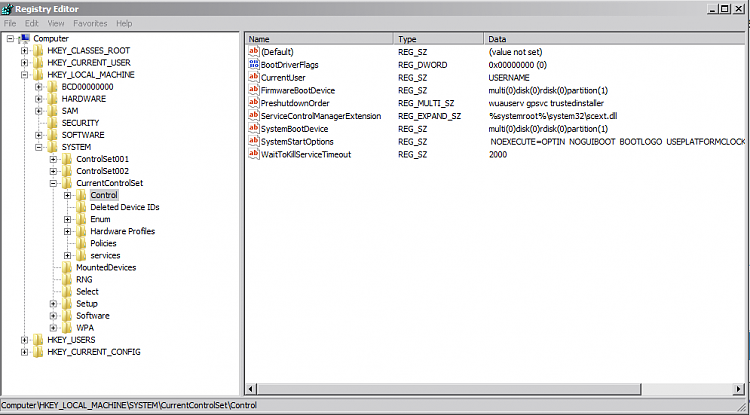New
#1
bcd/bcdedit problems and others after Acronis DD11
My problem is that the Boot tab in msconfig is blank, and the default os is also blank in advanced system settings/advanced/startup and recovery.
Somehow Acronis Disk Director 11 messed up my windows 7 bootloader thing. I am able to boot windows 7 which is good, but after I uninstalled DD11 things are messed up. When I type bcdedit in elevated CMD Prompt, it says "The boot configuration data store could not be opened.The system cannot find the file specified." But if I use CMD Prompt from my Windows 7 Repair Disk, it works fine. And it also works fine from within windows, if I assign the 100mb hidden system partition a letter.
I tried bootrec /fixmbr /fixboot and /rebuildbcd but they didn't help.
The hidden system partition is marked "Active" and "System" and my OS partition is shown as "Boot" from Windows Disk Management. Are these correct? Can anyone help me sort out these issues? Thanks in advance, to anyone willing to help me out.
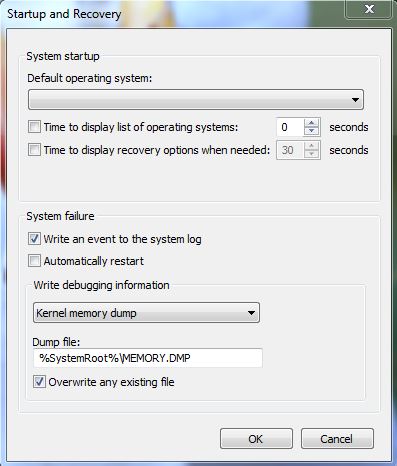
Last edited by front360; 09 Jul 2012 at 15:43.



 Quote
Quote