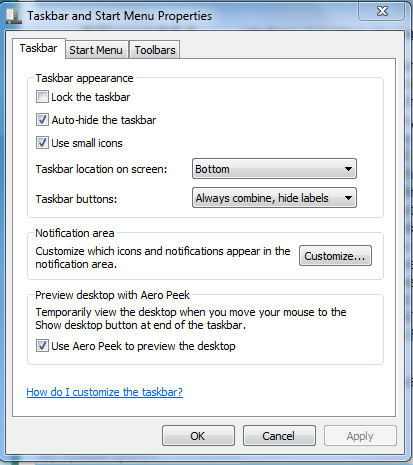New
#1
windows 7 taskbar staying present on fullscreen programs and games
Please help. I have seen multiple post about taskbar problems but all seem to be directed a different way, there problem is getting autohide to work. This is not my problem. my problem is i just did a fresh instal (which i have done recently without a problem). now after finishing this last install and i set all my games programs up and everything i decide, hey time to play a game. open set game and the task bar is at the bottom of the screen when i start the game. the game is in fullscreen in all settings. tried alt tab, alt enter, f11, all have been tried, some games will act correctly so not exactly sure what the problem is, minecraft, special ops the line, any web browser, all these still do the same in fullscreen with task bar still showing. and i know for a fact directly before reinstalling (exactly the way i have multiple times before on same machine with same reinstall cd from alienware dell that came with computer) have tried all the common fixes i have seen around the internet in regards to other taskbar problems to try to straiten mine out but not fix yet. closed and reopened explorer.exe i can auto hide it fine, but even if i autohide it and the picture from the game covers the whole screen i can still see the window and minimize and close buttons on top and border. so it's still in windowed mode and not full screen.... pulling my hair out over this any help is greatly appreciated.
have correctly installed my video drivers due to multiple reinstalls have perfected the method lol.. so no problem there have 6970m stock blackcomb xt drivers with 12.6 drivers installed over it no issues and can easily switch back and forth between igp and 6970m easy and clean so don't think that's any issue. any input is greatly appreciated
Last edited by BDogg464; 09 Jul 2012 at 20:13. Reason: better wording


 Quote
Quote