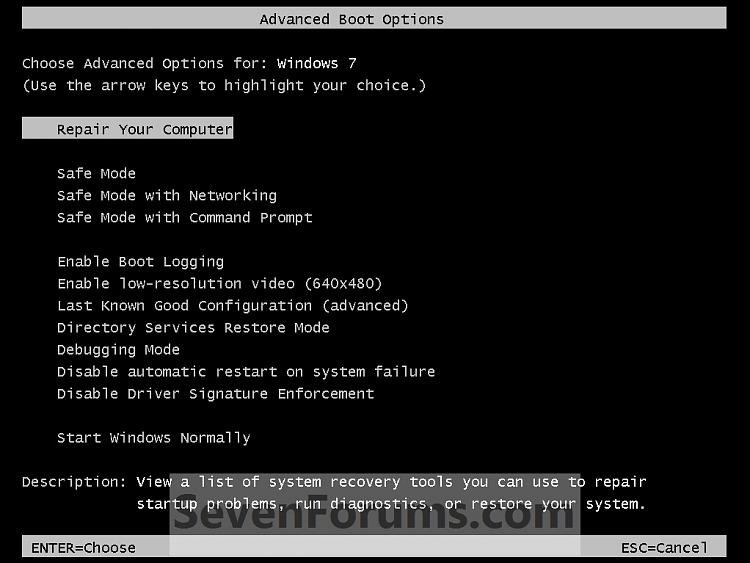New
#111
As Christin dont have a OS disk, and not sure which one is the system repair disk, I hope the downloaded ISO will work there ?
Create a Windows 7 System Repair Disc — MAXIMUMpcguides – Windows 7 tips, tricks, help, and how-to guides
Christin, if needed, you download the iso (matching your os is 32 bit or 64 bit; the links are in the middle of the links page), burn it in a blank disk, boot into it, and run Startup Repair , for three times, with restarts after every single run.
But before that, you try rebuilding MBR using the PW boot cd.


 Quote
Quote