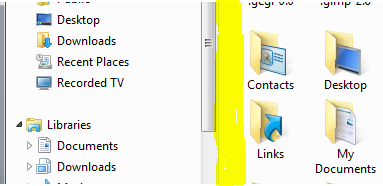New
#1
Copy and paste to folder
One of the things that is bothering me, is the difficulty I have when I copy a file from another folder, and then try to past that file into another folder that is full of other folders.. etc.. It can be quite difficult to find a place on the screen in explorer, that I can paste to, that will actually put the file in same folder, and not one of the sub-folders.. This was easier to accomplish in prior versions of windows..
For the most part, I love this OS.. and would certainly say it trumps any prior version of windows.. Yes, there are some 3rd party apps that should be installed to make it even better, but this is the best Windows yet, and it has not even hit the market..


 Quote
Quote