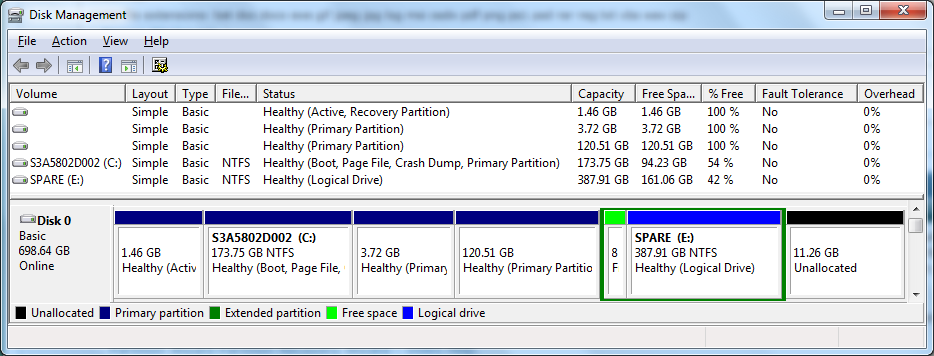New
#1
Advice on fixing deleted recovery partition [Toshiba]
Hi all,
I deleted my recovery partition before realising it was the recovery partition.
That 11.26GB unallocated was the recovery partition.
I was installing Ubuntu as a dual boot, and wanted to install it on its own partition. But I already had 4 primary partitions (the 1.46GB bootable recovery partition, C:, E: and the 11.26GB partition with the recovery files). So i shrunk C:, deleted the 11.26GB partiton and created the new primary partition. I later discovered it had the recovery files.
Ubuntu installation needed some other partitions and it must've converted E: to a logical drive.
I have installed the MiniTool Partition Wizard Home Edition v7.5
The results of a full quick scan:
Double clicking the HHDRECOVERY partition (unallocated space) shows the recovery files:
However, doing a full scan of the unallocated space also shows a small partition labeled "Boot":
Double clicking that drive shows the following:
However, that folder does not appear to contain any files. There was a [+] to the left of the folder, but clicking it just made it disappear since there was nothing to show. I'm not sure if I can just ignore this tiny section or not.
I am just wondering if anyone has any recommendations on how I should proceed. I have not ever attempted partition recovery or used this program before and feel like I only have one shot at this and don't want to screw it up, if it is even possible.
Also, yes I did create recovery discs, I think I've done it twice, but I'm not sure where they are. I've had a good search but haven't found them. Although I've other places yet to search but so far not the opportunity. I know using these discs, if I find them, will reinstall recovery partitions.
My laptop is a Qosmio F60 running Windows 7 Home Premium SP1.
Thanks
Tim

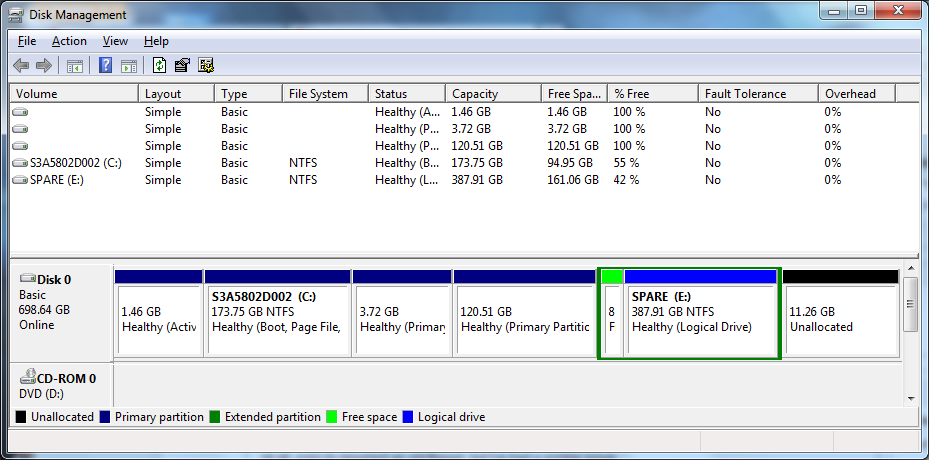
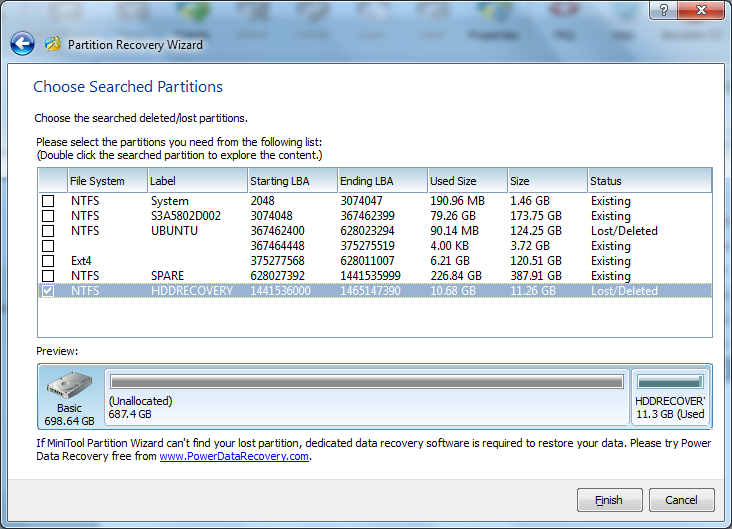
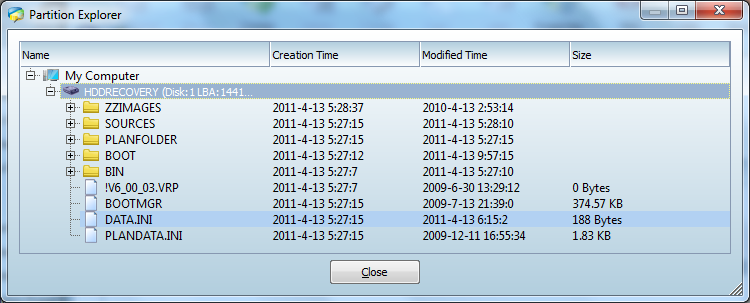
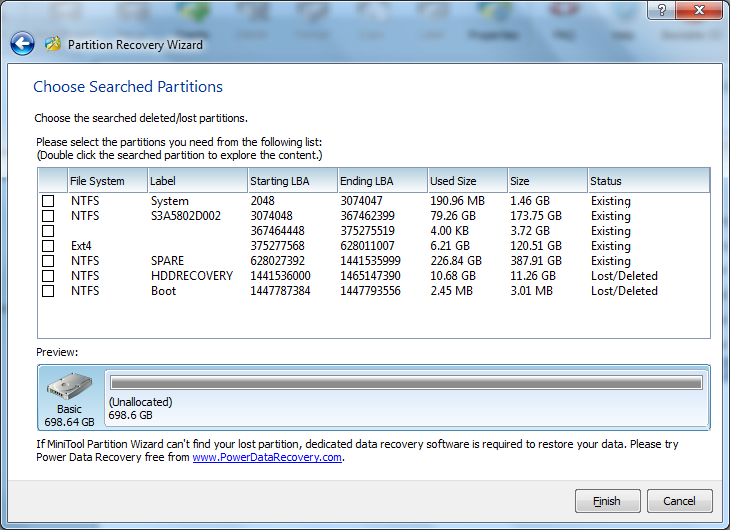
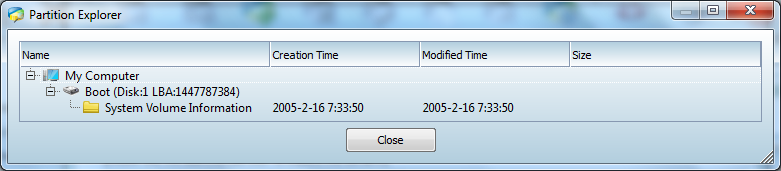

 Quote
Quote