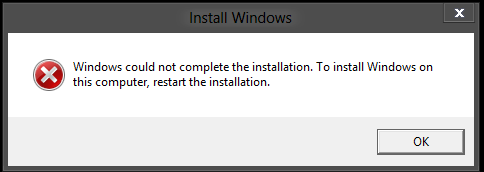New
#11
Testing Windows 8
-
Posts : 5,440 Microsoft Windows 7 Home Premium 64-bit 7601 Multiprocessor Free Service Pack 1 Thread Starter
-
Posts : 5,440 Microsoft Windows 7 Home Premium 64-bit 7601 Multiprocessor Free Service Pack 1 Thread StarterNew #12
Really have checked this carefully. I can now get to No 16 of the Guide but when I select my 64bit ISO file I get the following error message:
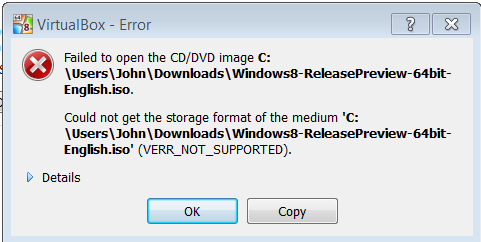
Does this suggest there is something wrong with the downloaded file? It is this one causing the problem;
Windows8-ReleasePreview-64bit-English.iso
Many thanks for looking!
-
-
New #14
FWIW: I have found that downloading via browser can corrupt a large file. I use microsoft's file download manager but then I have a Technet Plus subscription which helps..
Rich
-
Posts : 5,440 Microsoft Windows 7 Home Premium 64-bit 7601 Multiprocessor Free Service Pack 1 Thread StarterNew #15
Thanks gents, will download it again using the download manager which I have jusy installed!
Won't get thaat for a few hours so will try again to finish the Win 8 Install tomorrow
-
Posts : 5,440 Microsoft Windows 7 Home Premium 64-bit 7601 Multiprocessor Free Service Pack 1 Thread StarterNew #16
Can't for the life of me see how to select a file on the Web for the File Transfer Manager to download. As soon as i select the file on the website it automatically starts to download via the browser. Also all the info re the manager is specifically for Vista, not Win 7
-
Posts : 5,440 Microsoft Windows 7 Home Premium 64-bit 7601 Multiprocessor Free Service Pack 1 Thread Starter
-
Posts : 5,440 Microsoft Windows 7 Home Premium 64-bit 7601 Multiprocessor Free Service Pack 1 Thread Starter
-
-
Posts : 5,440 Microsoft Windows 7 Home Premium 64-bit 7601 Multiprocessor Free Service Pack 1 Thread StarterNew #20
OK Had another go and this time all went well. I now have a previe copy of Windows 8 up and running. Just need to see how to make it fit the whole screen. That's jut an adjustment somewhere so hopeully will find that later. Got worries that the Sa=tart button was missing but with a mouse hover I found it. Too early to make a judgement but early impressions are this will be fine on a touch screen hand held machine but that's not for me. Nothing against the idea but I just have no use for one. Difficult to see how it is going to serve both that market and the more traditional PC or laptop. Will try it a bit more over the next few days!
The installation is not for the faint hearted so thanks for all the help and encouragement!
Related Discussions



 Quote
Quote