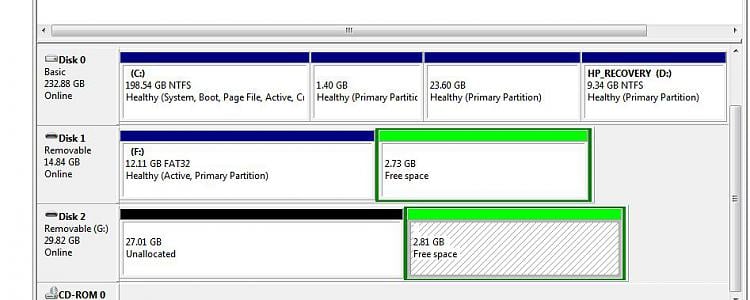New
#1
Problems with reformatting pen drives
I purchased a new Verbatam 32gb mini pen drive with the intention of using it as a boot option for Ubuntu 12.04. Reformatted to NTFC and loaded Ubuntu on to it (27.01gb primary & 2.81 gb swap area), anyway proved too slow so I tried to delete each section and reformat back to fat 32. Problem is the delete option will not highlight to allow me to proceed, therefore I am stuck with an new unusable 32gb pen drive.
Any help please in rectifying the problem.
Regards.
Northerner

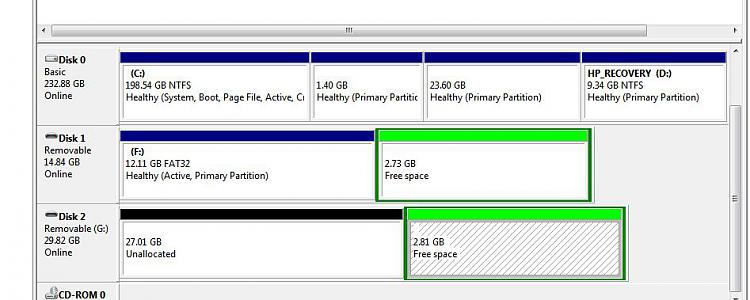

 Quote
Quote