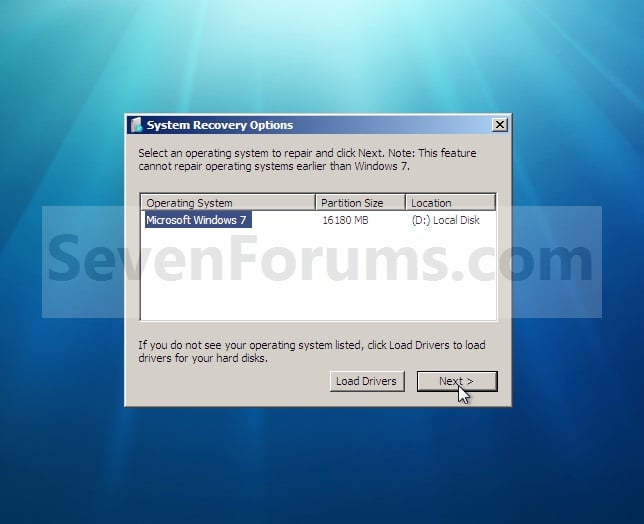New
#1
Startup error - missing OS?
Hi,
My mum's laptop has suddenly started having a problem. basically when you turn it on, it gets as far as the windows loading screen, then it goes into Startup Repair because it says there is a problem it needs to repair. It sits there for a while and never manages to fix anything, then restart and it just does it again.
I've tried various things, like looking for a restore point (but there aren't any) and I've also tried putting in the Windows 7 disc to see if I can repair it from there, but that gave me an error about it not being compatible with the version of Windows on the machine, which is odd because it's the same disc I used to install it.
Anyway, I noticed one very strange thing, which leads me towards a conclusion, and that's that Windows is being listed on the D: now, but it was always on the C: before and the D: was specified as the CD/DVD drive.
Additionally, when I view tyhe diagnosis & repair details after it fails to fix anything, after scrolling down a while, i found this:
And additionally, at the top of the System Recovery Options screen, it says:Name: Target OS test
Result: Completed successfully. Error code = 0X0
Time taken = 156ms
Root cause found:
-----------
No OS files found on disk
Operating system: Unknown on (Unknown) Local Disk
Now i'm not very good with these technicals things, but it looks to me like the OS has gone walk abouts... However, I was able to view the contents of the C:, D:, etc... when i went into some of the repair options (when it asked me to load drivers from somewhere on the computer) and I can see that on the C: there are still folders like Program Files, etc... but it didn't look like there was as many as there used to be.
Has anyone got any ideas as to how I can recover this at all? Or am I going to have to wipe everything and start again?
Cheers.


 Quote
Quote