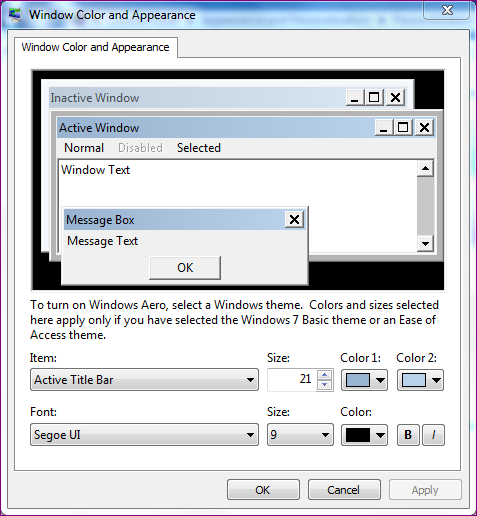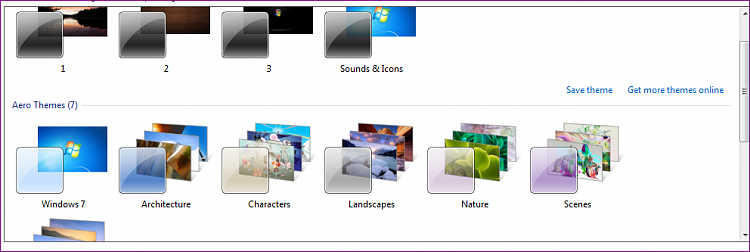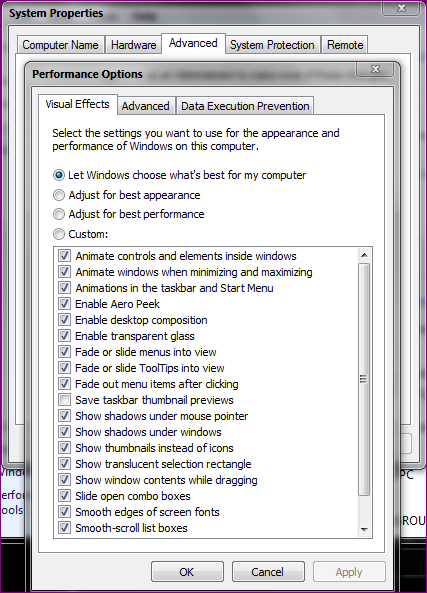New
#11
Action Bars Small
-
-
-
New #13
Here: http://puu.sh/11GSe
It's exactly the same. I honestly don't know what's wrong, I deleted my old themes going to restart now.
Wish me luck!
-
-
New #15
I've fixed it, I was looking through my start up programs and saw a program called "Close Button Changer".
So I now disabled it, It's all good now!
Thanks for all your support.
-
-
New #17
-
Related Discussions


 Quote
Quote